CHAPTER
14
CHAPTER
14
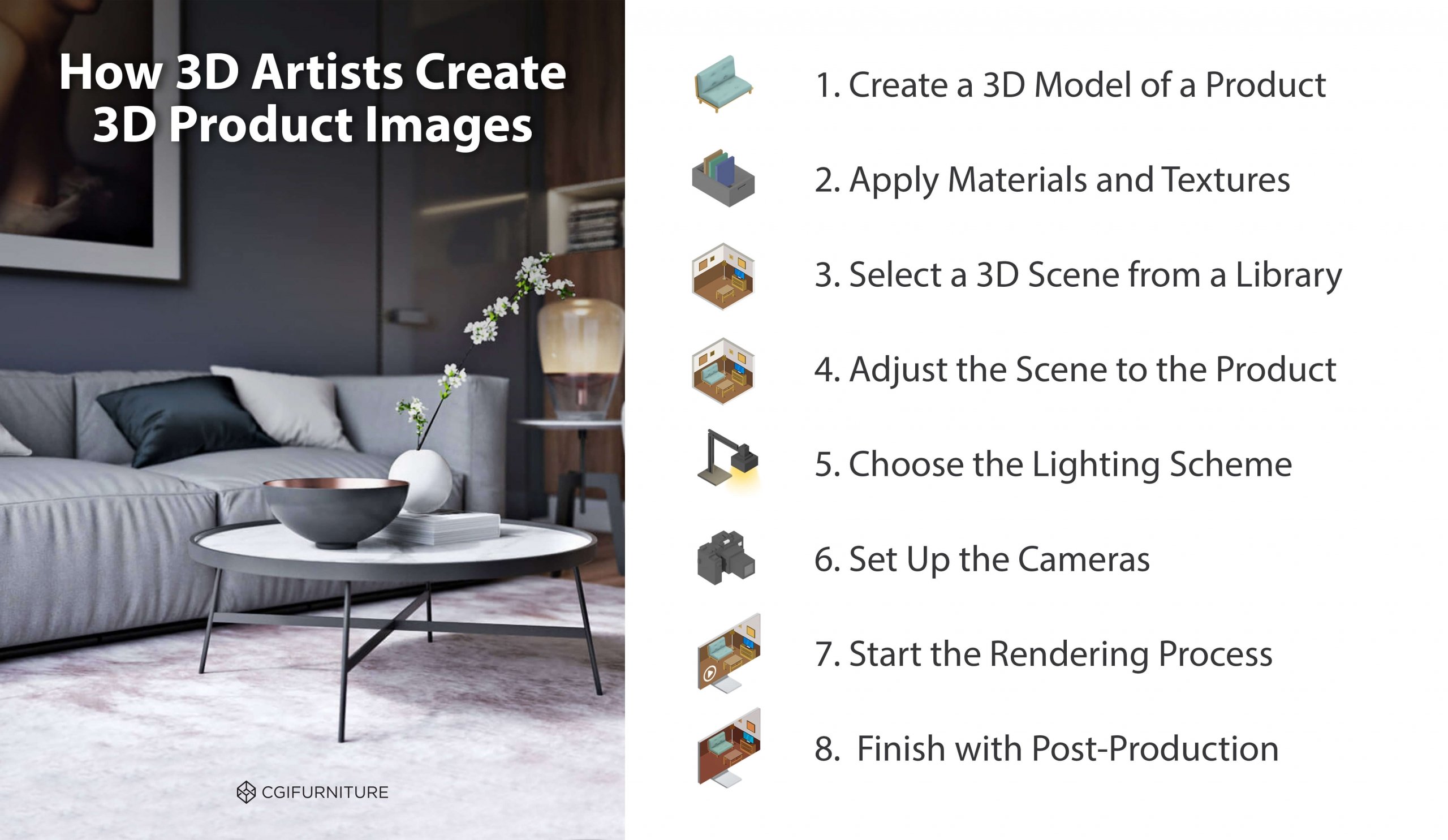
When the CGI studio is found, it’s time to start work. So what happens next? Well, the process varies from company to company, but overall its pillars remain the same. Let’s check out the stages of a typical product rendering workflow at CGIFurniture.
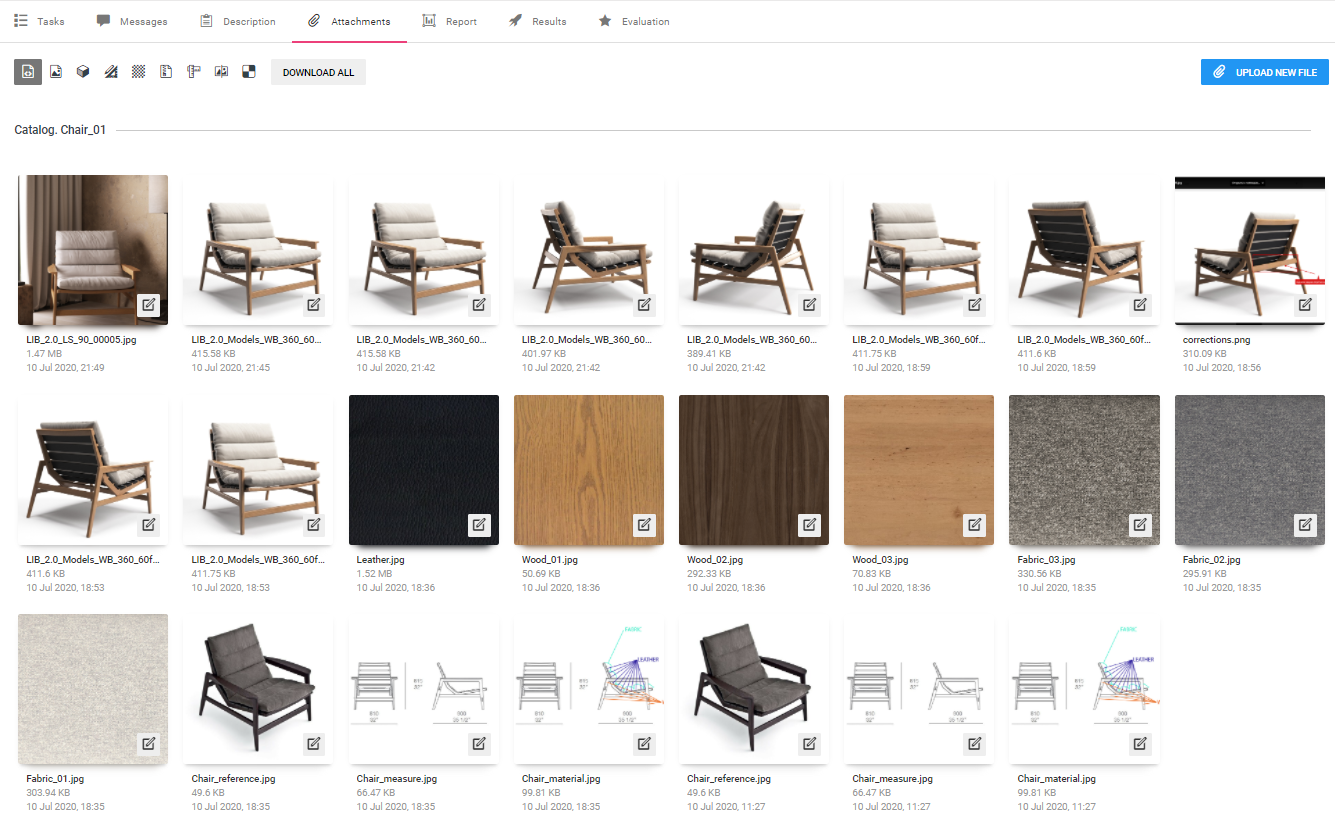
The CGI team examines the task description and documents attached, including references, drawings, CAD models. The more detailed a brief they get, the faster and smoother the project goes.
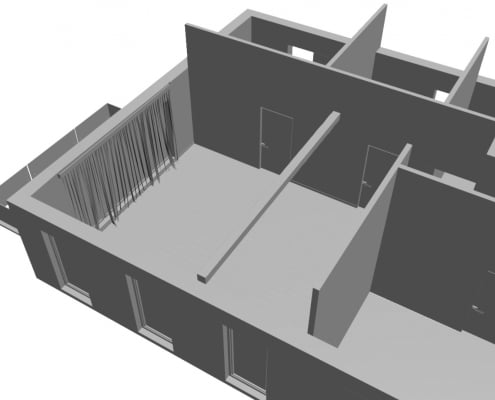
At this point, it’s time to work on the surroundings. When there’s a need for a brand-new custom scene for a product lifestyle rendering, we build it from scratch and then fill it with necessary objects.
Alternatively, we can use a ready-made scene from our CGI library. In that case, we’ll adjust the scene to fit the project’s requirements at later stages.
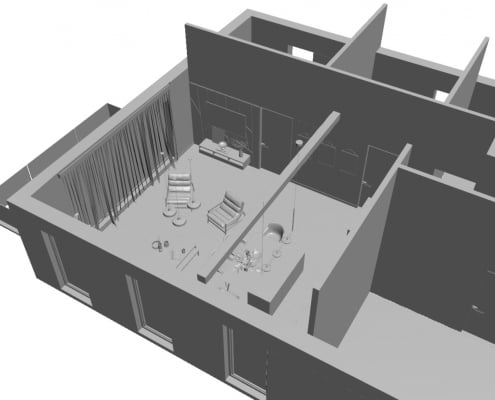
CGI specialists build a 3D model of the product and put it in the scene. At this stage, it only has the geometry in grayscale, which allows seeing the shape and details of the object.

The CG artist chooses angles and composition. The task is to find the most flattering views for the main product and establish framing, symmetry, and other compositional elements.

Now, it’s time to develop and implement the lighting strategy. The 3D artist sets the time of day, chooses light sources, arranges them, pre-renders the image, and looks at the result. If needed, he improves on something and pre-renders the image again and again. The goal is to achieve the desired mood for the CG lifestyle, ensure ultimate realism and the best look for the main product.

CG artists can create custom textures based on references or download the ready ones if they find exactly what the client wants. To understand how the materials will look, they set some basic lighting in the 3D rendering scene.
Then, it’s time to choose the resolution, format and click “render”. The duration of the rendering process depends on the settings, complexity of the scene, and the required quality. To speed the rendering up for large-scale projects, 3D artists at CGIFurniture use our studio’s render farm.

When the product rendering is ready, the 3D artist can decide to enhance its impact. Using Adobe Photoshop, a 3D visualizer can add visual effects, apply filters to the image, adjust contrast, sharpness, brightness, and so on.
All that’s left at this point is to send the marketing-ready result to the client. You can learn more about every stage in our article about the product 3D rendering process. And now, let’s check out how to fill out the brief to get these amazing results faster.
A product rendering workflow depends on many factors, like a CGI studio’s pipeline and the working process of a manufacturing or retail company. Generally, it includes 8 following steps: studying the brief, 3D modeling of the main product, building the lifestyle scene, application of the textures and materials, setting the lighting, camera angles, rendering, and post-production. When all those stages are completed, and the product render fits all the requirements, it can be used for marketing and sales materials.
Fill in the needed information for the brief of your project and attach reference files.
Archivizer Limited
16 Ashleigh Road, London, SW14 8PX
United Kingdom
Payment info
+1 607 383 2001 NY, USA
+44 203 617 1683 London, England
