CHAPTER
10
CHAPTER
10
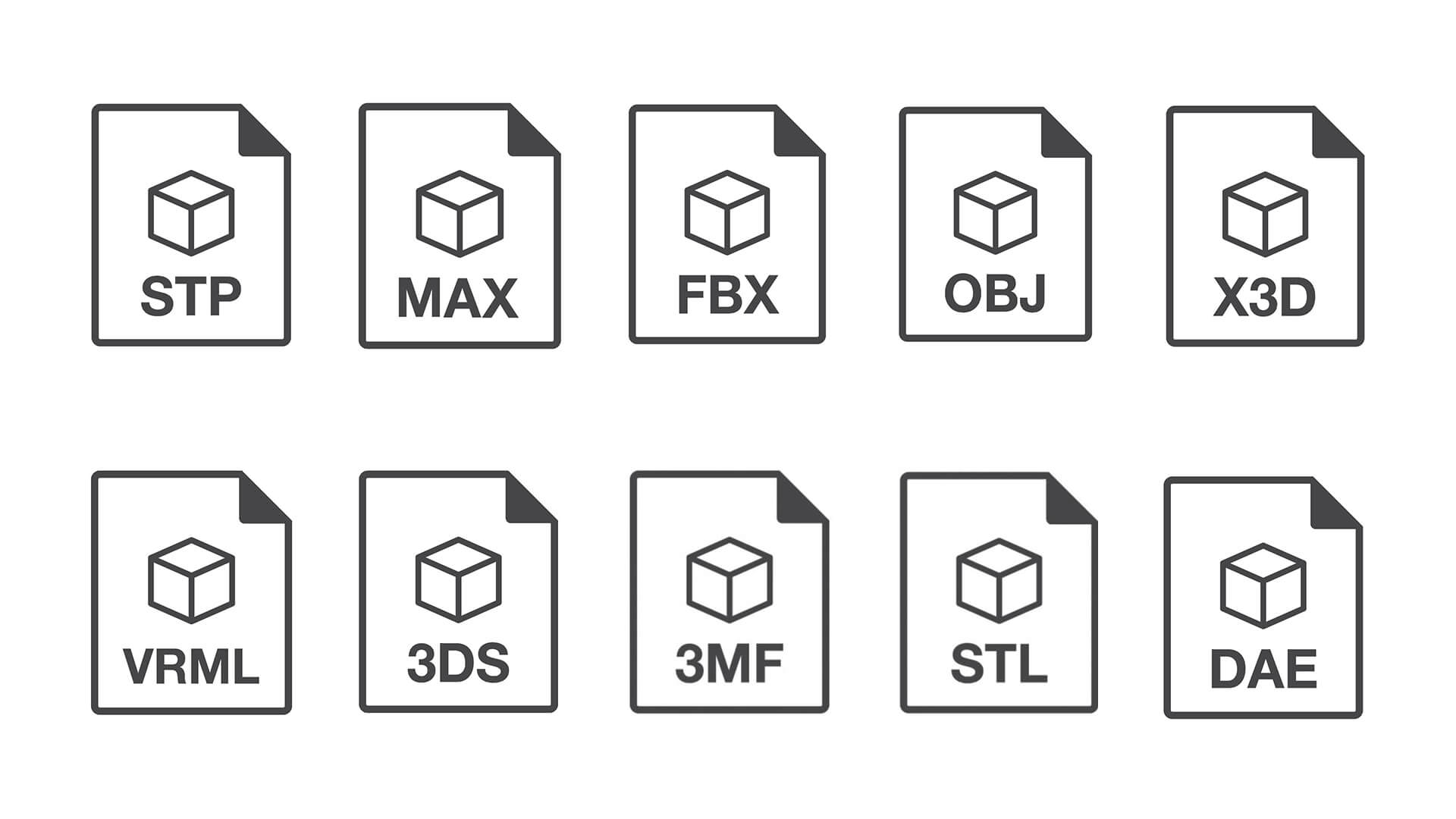
When it comes to formats, every product rendering studio has its own standards depending on the software that 3D artists use. Each program supports different kinds of 3D file formats. Some of them are compatible with CAD programs, 3D printing, VR, and AR tools, others can convert one file format into another. So if you have any preferences in the matter, don’t hesitate to discuss it with your CGI team at the outset of the project.
| 3D Software | Supported 3D File Format |
| 3ds Max | MAX, 3DS, gLTF/GLB, FBX, OBJ, USDZ/USD, STL, STEP (STP), COLLADA, VRML/X3D, etc. |
| Maya | MAX, 3DS, gLTF/GLB, FBX, OBJ, USDZ/USD, STL, STEP (STP), COLLADA, VRML/X3D, etc. |
| Blender | BLEND, 3DS, FBX, DXF, SVG, STL, UDIM, USD, VRML, WebM, X3D, OBJ, etc. |
| Cinema4D | C4D, OBJ. 3DS, COLLADA, DEM, DXF, Direct 3D, FBX, glTF, STL, USD, VRML2, etc. |
| Lumion | DXF, DWG, COLLADA, FBX, MAX, 3DS, OBJ, SKP, BMP, JPG, etc. |
| Houdini | HIP, 3DS, FBX, DXF, SVG, STL, UDIM, USD, VRML, WebM, X3D, OBJ, etc. |
| Maxwell | MXI, MXM, MXS, IOR, 3DS, FBX, DXF. etc. |
Sending us 3D files, like 3D models or scenes, is beneficial in 2 ways. First, 3D files can help us understand the project faster. They may show the way the objects will look, and even indicate dimensions as accurately as drawings.
Second, 3D files may help decrease the project cost up to 30%. For improving a scene or model takes less time and effort than building a new one from scratch. That’s why to estimate the project, we need to see the 3D files first.
You can send us any files you have. We mostly work in Autodesk 3ds Max, so the best option is to send files this program supports. We’ll just need to check if they are working.
At your request, we can give you the 3D model of the product and/or the scene that we created for your project. They’ll be in 3DS format.
If you’ll need the model or the scene, please tell us so at the very beginning of the project. For we may have to adjust the workflow in order to make the assets fit your purposes.
Let’s say we know we’ll need to deliver the 3D scene along with the image. In that case, we avoid using Adobe Photoshop for post-production and do everything in 3ds Max. This way, the scene and the product rendering will be identical.
And what if we didn’t know that the client would need the scene? Then, we could have used Adobe Photoshop for post-production. It’s just often faster and more flexible. But as a result, the final image differs from the scene. So when if the client reused it, they’d get a rendering with a different atmosphere.
We can send you the 3D files in the format you request, just tell us about it at the beginning of the project. We’ll adjust the product rendering workflow and deliver results that suit your requirements.
Archivizer Limited
16 Ashleigh Road, London, SW14 8PX
United Kingdom
Payment info
+1 607 383 2001 NY, USA
+44 203 617 1683 London, England
