Manufacturers and retailers know strong product images drive marketing results. At the same time, they do not want to overspend on photo shoots. Traditional photography often requires a studio rental, equipment, a photographer, and stylists. It also adds costs for prototypes, props, decor, and transport.
Alternatively, a company can hire a 3D rendering studio. It can deliver 3D product images with consistent quality for digital and print use.
3D product pictures are photorealistic visuals created with CGI. They can be produced for multiple angles, formats, and product variants without a physical photoshoot. This approach supports faster updates for new collections and helps keep the visual style consistent across campaigns and sales channels.
As a CGI company with global project experience, we have practical insights to share. The easiest way to understand the advantages of CGI is to look at the production workflow. Below is an 8-step guide that shows how CG teams create high-impact 3D product images.
#1. Create a 3D Model of a Product

Every product visualization starts with a 3D model of the item. To begin, the 3D studio needs clear input from the brand. This usually includes product photos, technical drawings, references, and mood boards. These materials help CGI artists match the real shape, proportions, and key design details.
After the team receives the brief, they build the model in 3D software. The modeling method depends on the product. For example, artists may use polygon modeling or spline-based modeling. Even complex designs can be recreated with accurate geometry.
#2. Apply Materials and Textures

Experienced CG artists know how to create different types of product visuals with photorealistic materials and textures. They often use a material library that includes both popular and rare surface types. To apply the texture, CGI artists select a base sample and then adjust it so the surface looks clean, smooth, and seamless.
If custom surfaces are needed for 3D images, CG experts can build materials from scratch using 2D graphic software and tailor them to the product.
At this stage, artists rely on professional tools to keep the workflow efficient and consistent. For example, 3D modeling may be done in 3ds Max, Blender, or Maya. Next, 3D texturing can be handled in Substance Painter or similar software. After that, rendering is produced with engines such as V-Ray, Arnold, or Octane Render. Finally, the images are polished in Adobe Photoshop.
#3. Select a 3D Scene from a Library
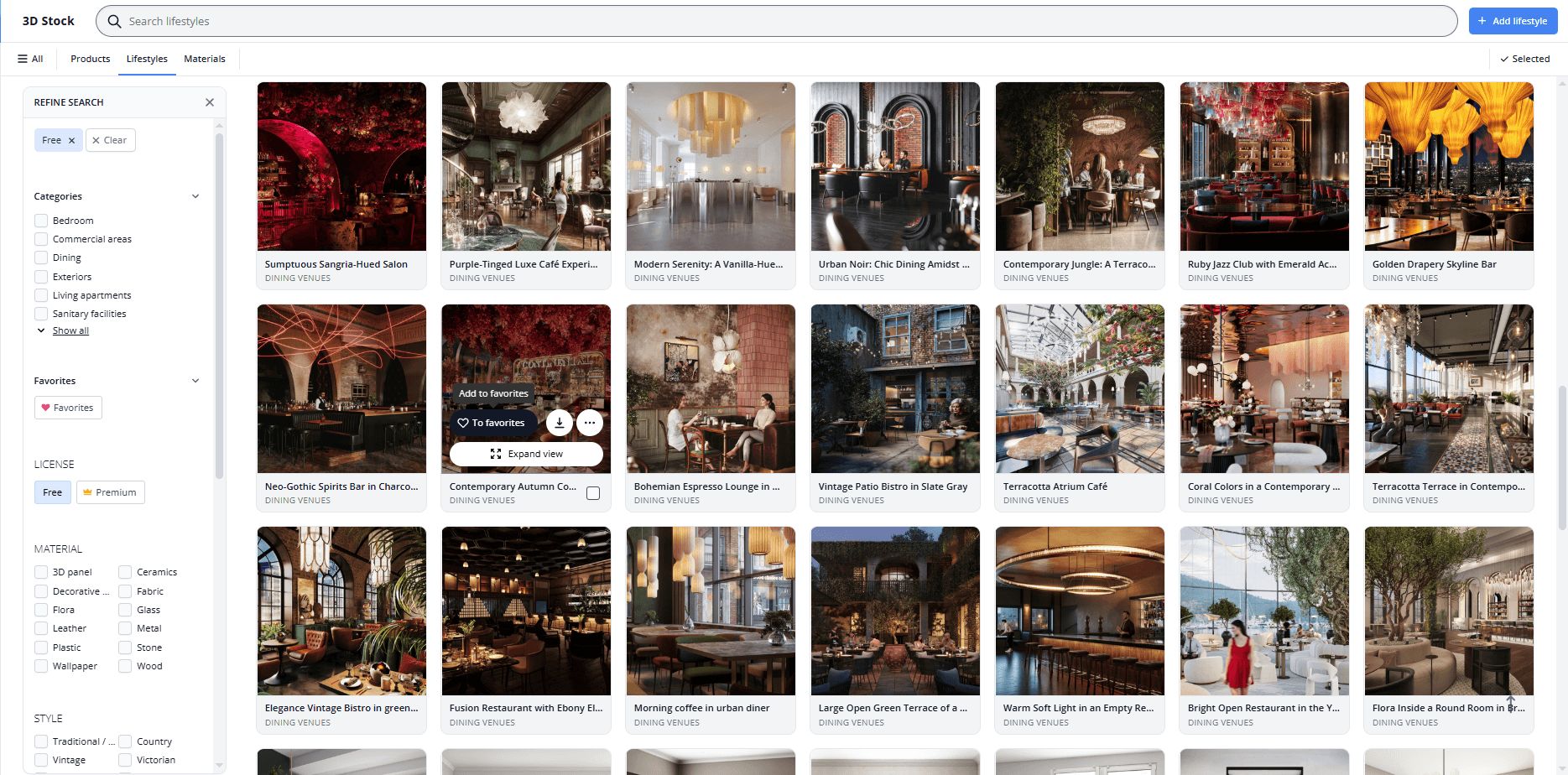
For starters, CG artists need to organize a 3D roomset to place the main product. This step is a core part of lifestyle 3D rendering services, since the environment sets the mood and supports the product story. To create a stylish 3D scene, they can go two ways. They can use ready-made 3D roomsets or create a new one from scratch.
A CG team can build a scene from the ground up. In this case, the 3D artists choose an interior style, then build and decorate the room, and add furniture and accessories one by one.
However, most often, CG artists use ready-to-go roomsets. For example, our studio has a 3D library with more than 6500 scenes in many styles. To create 3D product images using this library, our 3D artists categorize roomsets by style and color and select the most relevant option. After the 3D scene is selected, the roomset can be personalized for each client and project goal.
#4. Adjust the Scene to the Product
How to create 3D product images that look organic using ready-made backdrops? It is not enough to place the product into the scene and expect a premium result. Before CG artists put a 3D model of a product into a ready 3D scene, they adjust the roomset first.
To personalize the lifestyle roomset, artists can add or delete objects, change positions, and tweak colors. With CGI, the roomset can be tailored to match the product and support the visual story.
#5. Choose the Lighting Scheme

CG specialists start from the context and the task. Based on the desired mood, they choose the lighting options that help recreate it. For a large airy living room, CGI artists may opt for bright natural daylight to add energy and clarity to the image.
When there is a need to highlight specific areas and product features, CG experts add extra light sources in key zones of the room. Soft evening lighting can also be used to enhance the atmosphere and increase the sense of comfort.
3D rendering software allows creating any type of lighting. As a result, the same room can be rendered in both daylight and evening modes when different campaign versions are required.
Photorealistic results depend on more than brightness. Realistic lighting behavior, accurate reflections, and correct shadow softness shape the final look. Small imperfections can also matter. Subtle surface variation helps materials look believable instead of perfectly flat or artificial.
#6. Set Up the Cameras

After the 3D scene, textures, and lights are set up, CG artists proceed to the installation of 3D cameras in the roomset. There is a clear workflow behind camera placement in CGI production.
Unlike traditional photography, a virtual camera can be placed almost anywhere. CG specialists can even remove part of the wall if it interferes with the view. This makes it possible to capture angles that would be difficult or impossible in a real studio.
#7. Start the Rendering Process

Once CG artists set up the scene, calibrate lighting, and place cameras, they can render multiple camera views and get 3D product images from different angles.
Render settings and the number of cameras depend on the purpose of the 3D lifestyle renderings. For example, print catalogs often require many angles from one interior. Print files also need high resolution. In addition, many teams prefer CMYK preparation for print production.
#8. Finish with Post-Production

After rendering the scene in 3D software, CG artists edit product visuals in Adobe Photoshop. High-quality furniture rendering already looks strong, so heavy retouching is rarely needed.
Instead, artists focus on small improvements that support the final quality. These may include shadow refinement, color correction, and minor contrast and saturation adjustment. These changes are subtle, but they increase the clarity and realism of the 3D product image.
Types of 3D Images

Let’s take a closer look at 5 main kinds of 3D images manufacturers need for their businesses.
- Individual Shots on a Monochrome Background
- Detailed Close-Up Views
- Impressive 3D Lifestyle Images
- Buyer-Grabbing Hero Shots
- Top-Notch Cutaway Views
CGI supports different types of 3D product images for different marketing goals. Individual shots on a monochrome background, close-up views, and lifestyle scenes work well for catalogs and product pages. Hero shots and cutaways are often used for advertising, email marketing, and social media.
The industry is also moving forward with new technology. Automation and AI tools can speed up routine production tasks and support faster iteration. 3D modeling for AR and VR create new ways to explore products in digital space. Real-time personalization also keeps gaining popularity, since many buyers expect to see finishes, colors, and configurations before placing an order.
CGI is a simple, convenient, and fast way to get photorealistic 3D product images for many purposes and in any resolution. To get the same level of quality across an entire campaign, the studio’s experience and process control matter. Skilled CG artists stay consistent at every stage, from roomset setup to final post-production. This approach improves reliability, reduces revisions, and strengthens the quality of product visuals across campaigns.
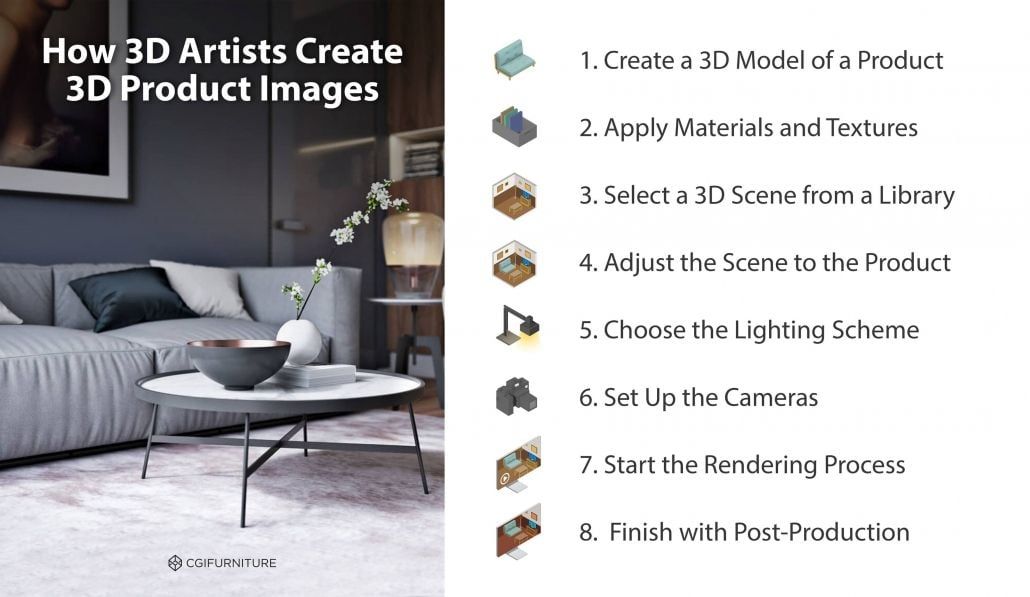
Need photorealistic product imagery? Contact us for 3D rendering services. Our CGI team will deliver high-quality visuals for every marketing channel and format.
