When showcasing your furniture brand or product line, a lookbook is a great way to do it. And with the advancements in CGI (Computer Generated Imagery), the possibilities for creating stunning furniture lookbooks are endless. However, creating an excellent lookbook with CGI takes some skill and know-how.
In this article, our 3D visualization company will review tips and tricks to help you create stunning furniture lookbooks with CGI . Whether you’re a seasoned marketer or just starting, these tips will help take your lookbook to the next level.
Keep reading!
What are Furniture Lookbooks?
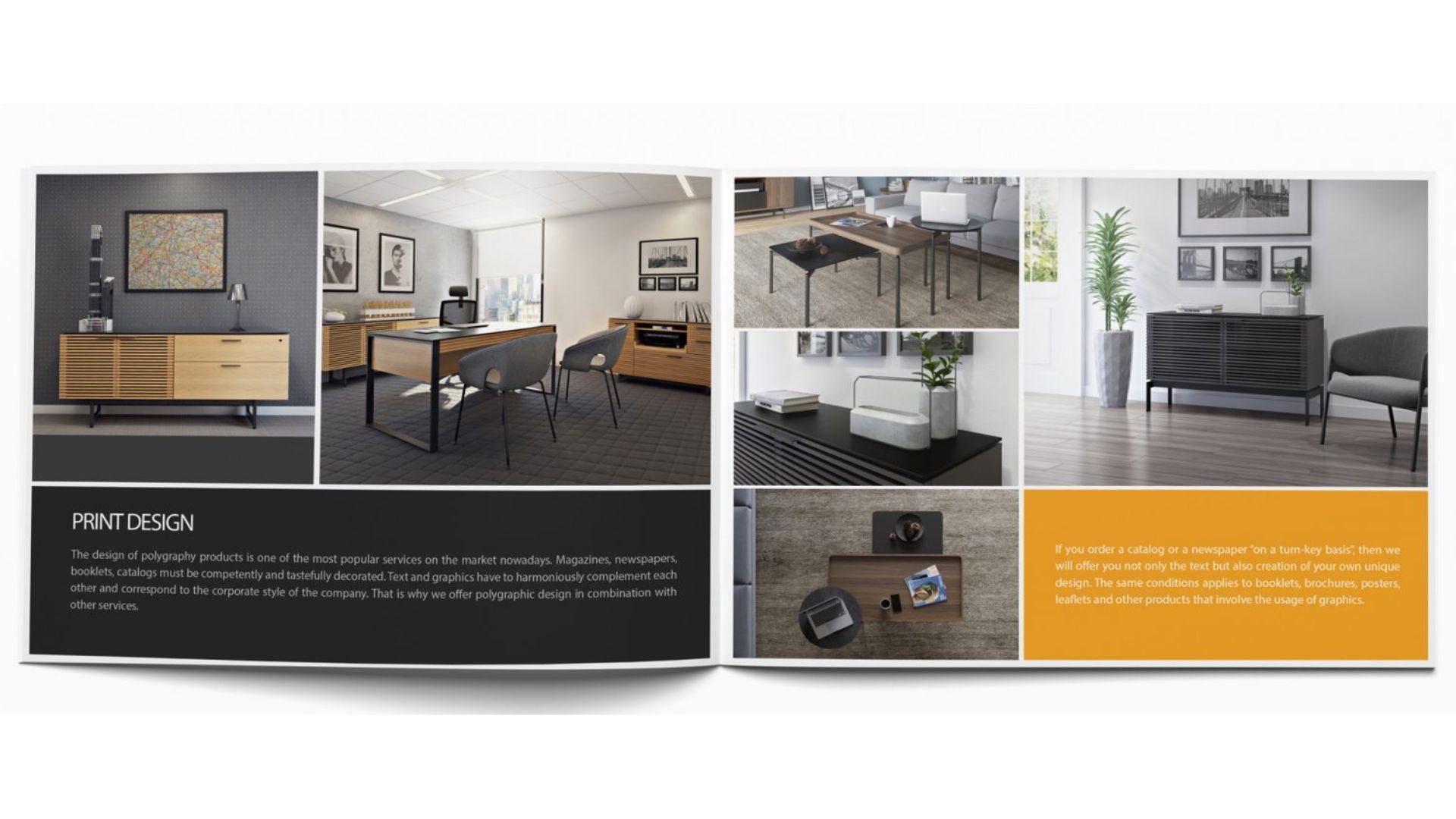
Furniture lookbooks are collections of designs and styles showcasing various furniture pieces and their features. They are commonly used by interior designers, furniture shoppers, and homeowners as a source of inspiration or a way to browse different furniture options. A furniture CG lookbook can feature a specific type of furniture, such as sofas or chairs, or showcase a range of furniture pieces that are part of a more extensive collection or brand.
Lookbooks are in various formats, including print magazines, online catalogs, and interactive digital experiences. With the advancement of technology, many furniture brands are now using CGI to create stunning, realistic, and cost-effective visuals. This allows them to showcase their furniture pieces in various settings and angles, helping customers better understand what they look like in real life.
Furniture lookbooks are an excellent resource for exploring different furniture styles and designs. They can provide inspiration, ideas, and a way to discover new furniture brands and pieces.
Here are some tips for making your furniture lookbook with CGI genuinely incredible:
Keep it realistic

Before creating a furniture lookbook with CGI, it’s crucial to have a clear concept in mind. This will ensure that your visuals are consistent and tell a cohesive story.
While CGI allows for much creativity, keeping the final visual as natural as possible is essential. This means paying attention to lighting, shadows, and textures. Make sure the final product looks like an actual photo.
The quality of 3D models is critical to the success of your furniture lookbook. To create a stunning lookbook with CGI, it’s essential to use textures and materials that look 100% realistic. This can help make your CG images feel like freshly-taken photos which will come off as more authentic.
Lighting is a crucial element of any CGI image, and experimenting with different lighting setups can help you achieve the overall mood you want for your furniture lookbooks. For this reason, our artists use different types of lights, such as spotlights, ambient, and natural lighting, to create different moods and atmospheres for 3D rendering.
Focus on the details

One of the benefits of CGI is the ability to focus on specific details and elements. Use this to your advantage by showcasing the unique features of your products in furniture lookbooks . For instance, you can ask CG specialists to highlight the tiny details with a furniture hardware 3D visualization that will make your products stand out.
Professional 3D artists always pay attention to small details like reflections, shadows, and texture details. Such things can significantly affect CG images’ overall quality and realism.
On top of that, adding real-world elements, such as people, plants, or other objects, can help create a sense of scale and context for your furniture. This can make your images more relatable and visually attractive.
Use a variety of angles

With CGI, you can experiment with camera angles and perspectives that may not be possible with traditional photography. Take advantage of this by asking 3D artists to create different views of the product to showcase your furniture from unique perspectives.
With CGI, you have the flexibility to create 360-degree views of your products, allowing customers to see every detail and feature of the design. This is especially important for furniture, as customers want to ensure that the piece will fit well in their space and complement their existing decor.
Another way to showcase your furniture stunningly is to place it in lifestyle settings that show how it looks when surrounded by other objects. This helps customers understand the scale and proportion of the design and gives them ideas for how it can be styled in their own homes. Professional 3D artists can help create a variety of lifestyle settings, such as a living room, bedroom, or outdoor patio, to show the versatility of your furniture.
Finally, don’t be afraid to get creative on digital furniture lookbooks with CGI. Consider adding animations or interactive elements that allow customers to see the furniture in action or customize it to their preferences. This can help make your lookbook stand out and create a more engaging and memorable experience for customers.
Set the scene

Setting the stage and creating a mood is essential when creating furniture lookbooks with CGI. Use 3D rendering services to create a realistic environment that complements the style of your furniture. This could be a modern living room, a cozy bedroom, or any other interior depending on your products.
When creating a lookbook with CGI, it’s important to consider the style and design of the environment in which your furniture will be showcased. This can help emphasize the design of your furniture and create a cohesive lookbook that appeals to your target audience.
For example, if you’re showcasing modern furniture designs, you may want to create a sleek and minimalist interior setting with clean lines and neutral colors. On the other hand, if you’re showcasing rustic or farmhouse-style furniture, you may want to create an environment with natural wood accents, warm lighting, and cozy textures.
Similarly, if you’re showcasing outdoor furniture, you may want to create a CGI environment that showcases the furniture in a backyard or patio setting with natural elements such as plants, trees, and water features. This can help customers envision how the furniture will look in their own outdoor spaces.
A consistent visual style throughout your furniture lookbook can help tie your images together and create a cohesive narrative. This can include using similar color palettes, lighting setups, and camera angles.
Create a concept

While some products may benefit from a simple lookbook, others may require a more elaborate approach to capture their essence and appeal to certain customers. One way to achieve this is through storytelling around the product in the pictures.
By creating a concept or theme for furniture lookbooks with CGI that ties in with the design and style of your products, you build a more immersive experience for customers and showcase your products uniquely and memorably. For example, if you’re showcasing a line of vintage-inspired furniture, you may want to create a lookbook that evokes a sense of nostalgia and takes customers on a journey through different eras.
Similarly, if you’re showcasing outdoor furniture, you may want to create a furniture lookbooks that tells a story of relaxation and escape, featuring images of people enjoying the furniture in idyllic settings such as the beach or the mountains.
Ultimately, the key is to create a concept that resonates with your target audience and emphasizes the unique features and benefits of your products. By doing so, you can create a lookbook that not only showcases your furniture in the best possible light but also tells a compelling story that captures the attention and imagination of your customers.
By following these tips, you can use professional CGI services to get stunning furniture lookbooks that portray your products and style in the best possible way.
We can help create furniture lookbooks by providing 3D rendering services and photorealistic imagery for marketing campaigns and product promos. Contact us today to create an incredible lookbook for the furniture product line!
