Today, furniture manufacturers cannot do without design, prototyping, 3D modeling and rendering product design software .
Early detection and correction of errors and deficiencies, experimenting with a design using endless variations of details, shapes, and styles, demonstrating your vision to the customer, and much more – product design software is the key to success in the furniture industry.
Our 3D rendering company has compiled a brief overview of each of the best furniture design software and highlighted the essential functional updates in each one. After reading this article, every furniture manufacturer will be able to understand what criteria they should use to choose a product design solution in 2022 .
Autodesk Fusion 360

Autodesk Fusion 360 is a comprehensive cloud-based CAD/CAE/CAM tool for product design software. It combines collaboration, digital strategy, and machining capabilities in one package.
Fusion 360 lets you explore design ideas with the world’s first integrated platform, from concept to production. Cloud technology at the heart of product design software provides access to data and 3D modeling tools from any mobile device or web browser, anytime, anywhere.
What’s new in Autodesk Fusion 360 today?
1. Autodesk Flex
Autodesk Flex is a new pay-as-you-go subscription service similar to Cloud Credits. Flex tokens use by many other Autodesk products, including Inventor, AutoCAD, Revit, 3ds Max, and Maya, so that you can pay with them for the necessary functionality for furniture design software.
2. Product Design Extension
With a Product Design Extension subscription, you’ll receive product design tips and tricks. This AI tool will help you catch errors early and make better design decisions as you work.
3. Direct Modeling
With this feature, you can quickly prototype a piece of furniture, experimenting with product design options without entering any parametric data. It is a versatile and easy way to model a product that saves time.
4. SnapEDA
SnapEDA is a vast parts database and library of CAD and 3D models ready to use to design your products in Fusion 360. An easy keyword search allows you to find the item you need and easily add it to your project.
5. Drawings
Drawing updates in Fusion 360 include markers and revision clouds that link the selected area to a specific markup. It is the ability to track the changes in the history of a project.
Autodesk 3ds Max
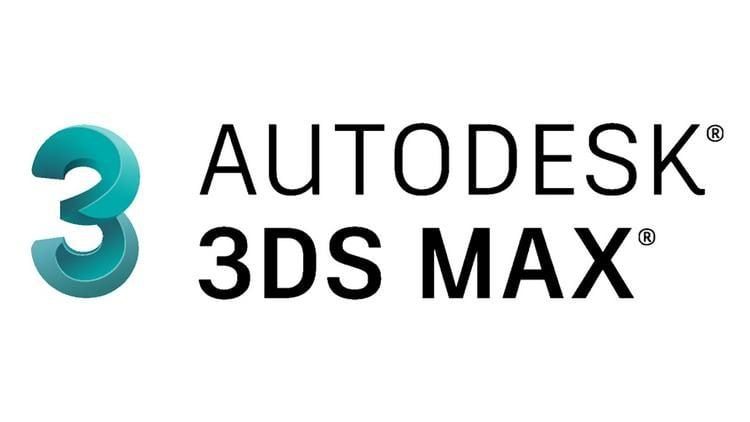
Autodesk 3ds Max is a 3D modeling and visualization program that allows you to work with project rendering and animation. This software provides a rich and flexible toolkit for creating top-notch product designs with complete control over artistic intent.
Significant updates of Autodesk 3Ds Max in 2022:
6. Symmetry Modifier
Symmetry Modifier includes new features and improvements that enhance the modeling and retopology workflows in 3ds Max. Symmetry can now produce faster results and offer a more interactive viewport experience.
7. Extrude
The Extrude modifier, one of the most commonly used modifiers in 3ds Max, offers significant improvements in initial extrusion calculation speed and output responsiveness when adjusting the quantity parameter.
8. Smart Pull
It is a support for the Edit Poly modifier. Smart Extrude has been extended to the Edit Poly modifier and allows artists to further benefit from this freeform modeling technique and complement their poly modeling workflows in 3ds Max.
9. AutoSmooth
The AutoSmooth operations used to improve the visual quality of mesh data in 3ds Max updated to generate new smooth data quickly.
10. Quicksilver 3D Rendering
Quicksilver’s rendering settings based on QT have a new render configuration window for a faster and more responsive experience. The Viewport Bloom settings have also synced with the Quicksilver settings.
AutoCAD

Autodesk AutoCAD contains all the necessary tools to create impressive product design projects in the shortest possible time. Thanks to innovative productivity tools, the solution combines the functionality of all products in the product line: Mechanical, Architecture, Electrical, Raster Design, MEP, Map 3D, and Plant 3D.
At the users’ disposal were pre-installed libraries with hundreds of thousands of parts, objects, symbols, and styles, which significantly speed up the drawings’ work. At the moment, there are practically no analogs that can compare in terms of functionality.
There is nothing groundbreaking about the latest update because AutoCAD is already a very polished program. But some changes are definitely worth paying attention to and improving the workflow. In addition, Autodesk is promoting the use of machine learning.
AutoCAD 2023 has just been released, and here are the best new updates for furniture manufacturers :
11. Robot Hint
Macro Advisor is Autodesk’s advisory and recommendation system. If we don’t take the time to make our job easier by creating our macros in AutoCAD, the manufacturer will try to do it for us by recommending the right ones. AutoCAD includes the improved My Insights feature with machine learning capability.
12. Web and Mobile Version
This software allows you to create, edit, view, and share CAD drawings from any device through a browser at any convenient time.
13. Specialized Tool Sets
In AutoCAD 2023, seven niche tools integrate and focus on automating your productivity. Users save time by quickly switching between all the right tools, which are now available at their fingertips.
14. Harmonious Work
The workflow in AutoCAD 2023 is enriched by a powerful feature for collaboration between designers. New tools for discussion with colleagues help involve all stakeholders in the project more deeply.
15. UI
The new software update brings significant user interface design improvements with new flat icons and 4K resolution support.
SketchUp
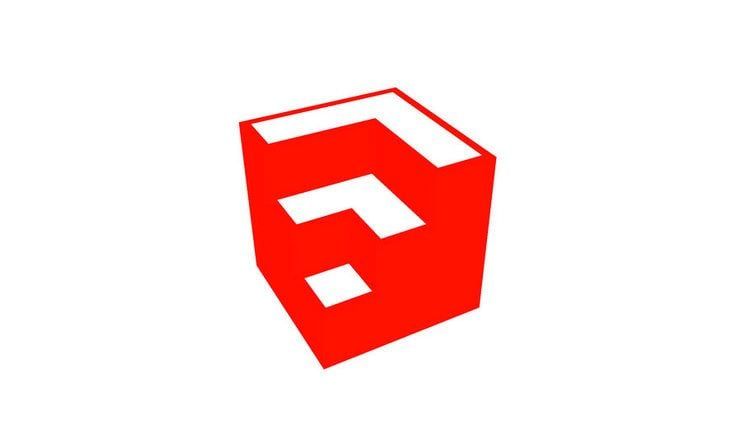
SketchUp 2022 is a development from Google for 3D modeling . The program is used in entirely different industries, including creating furniture and interior design . The application provides the user with a rich set of tools to implement product design .
SketchUp is the 3D interior and product design software that brings your ideas to life, from kitchens and baths to home remodelings.
Furniture manufacturers should take into account the following critical updates in the SketchUp software:
16. Efficient Modeling
This feature allows to avoid creating all models from scratch. Hundreds of thousands of 3D environmental models can be downloaded for free from SketchUp’s 3D Warehouse. Efficient modeling is perfect for finding product models from your favorite manufacturers and inserting them directly into your project. With 3D Warehouse, you can visualize that washbasin or medieval sofa with your customers before making a purchase decision.
17. Lifestyle Render
SketchUp is great for creating photorealistic images and showing product designs in context, pushing users to master the art of selling not just furniture but comfort, warmth, emotion, and lifestyle.
18. SketchUp Pro
SketchUp Pro helps create beautiful product design s for marketing purposes. Whether it’s detailed drawings or rich, colorful images, it uses existing models as assets to help you get more projects done.
19. Detailed Report
A critical advantage and valuable feature is the ability to create cost estimates, work schedules, and more by exporting reports directly from the model and project.
20. Mixed Reality
Using the AR/VR SketchUp mobile applications, software users can demonstrate furniture design models to customers and investors at a 1:1 scale.
Adobe Substance 3D

Adobe Substance 3D is an integrated set of programs for creating photorealistic 3D content for visualizing products design with an intuitive ecosystem of modeling, texturing, and rendering software . It is a significant trend in retail, e-commerce, and product design that actively uses 3D modeling workflows.
Substance 3D is compatible with Adobe Creative Cloud tools and services, including Photoshop and Illustrator.
For furniture manufacturers and product designers , Adobe Substance 3D is relevant and distinctive in 2022 with the following updates :
21. Substance 3D Stager
3D Stager is unbeatable for creating realistic 3D scenes to showcase product designs , which are easy to fine-tune using the provided tools: models, materials, and lights. The finished media file is easy to export and used for an e-commerce website or a flashy social media advertisement.
22. Substance 3D Painter
In Substance 3D Painter, designers can texture their 3D product design s with professional AI tools. Unique intelligent materials adapt to any object to show the realistic surface details of your furniture.
23. Substance 3D Sampler
By combining and blending materials, adding filters, using “Image to Material” to add texture, 3D Sampler users can transform reality into photorealistic product renderings using features of Adobe Sensei or models from the extensive built-in library.
It is a fascinating process, and the product design illuminated in this way is a substantial competitive advantage. It is an opportunity to save on ordinary and boring photoshoots on a white background.
24. Substance 3D Designer
Substance 3D Designer creates materials procedurally, allowing designers to control and non-destructively edit the product design at any workflow stage. In addition, the software can “bake” textures, generate textures from photos (scan-processing) and create HDRI and texture models.
25. Substance 3D Modeler
Substance 3D Modeler interprets volumetric input data from the physical world and depicts you sculpting your model as if in a sculptor’s workshop – a real breakthrough in technology. Now, when this is a closed beta version, it is already clear that this opens up a new space for the creativity of product designers and furniture manufacturers.
SolidWorks

SolidWorks product design software is an integrated design and production automation system and the only integrated solution used for computer-aided design (CAD) and 3D modeling.
It is an essential solution that includes the capabilities of 3D modeling of parts and assemblies, express analysis of strength and kinematics, drafting, import/export of geometry from other systems, and an API interface. More than 300 specialized modules that solve various application tasks, such as data management and technological preparation of production.
SolidWorks 2022 updates introduce us to new features. Which of them are out of competition and the most advantageous for furniture manufacturers? We’ll see.
26. Hybrid Modeling
Hybrid Modeling allows product designer s to work more efficiently with mesh geometry, simplifying the process and reducing design time.
27. Performance Improvements
Improved performance and AI-based data management have significantly reduced the time to open, close, save assemblies, import, and display a model.
28. Cut List Support in BOM Tables
An updated user interface and expanded functionality for detailed cut lists in Bill of Materials tables make BOM functionality user-friendly and valuable.
29. Configuration Tables
Configuration tables eliminate the need for Excel or similar applications to store configuration settings. When a part or assembly has multiple configurations, configuration tables make it easy to change configuration settings for regions and groups quickly. Real-time updates are available.
30. 3DEXPERIENCE Improvements
Connect to the 3DEXPERIENCE platform and work effectively and remotely as a team. The platform also supports many languages.
CREO

CREO Parametric is a powerful, intelligent 3D CAD (computer-aided design) software solution for organizations’ product design , analysis, and communication challenges. It is a powerful software product developed by PTC to create and maintain a single family of design tools used by thousands of firms worldwide. PTC is one of the pioneers of parametric computer-aided design.
Once a model creates in CREO Parametric, a product called CREO Simulate can be used to accurately test the structural characteristics of the model, minimizing the need for physical prototypes.
PTC CREO use for the detailed design of 3D models or 2D drawings of physical components. However, the software can also be used throughout the entire design process, from conceptual design and product layout, through structural and dynamic analysis of assemblies, to determining component manufacturing methods. Due to CREO’s advanced visualization or animation capabilities, furniture manufacturers often use it as product design software .
Here are some more reasons for furniture manufacturers to take note of PTC CREO software in 2022 :
31. Graphical User Interface and Built-In Design Animation
This feature will help users style accurate and photorealistic interactive visualizations of your product design, including animations directly from the modeling environment. Reflective shadows worked out to display such different classes of materials like metal, glass, paint, and plastic.
32. Instant Web Access Capabilities
Internet/Intranet support for fast email, FTP, and web access within PTC Creo Parametric.
33. Parts Library
A fully integrated library of ready-to-use parts and models for product design.
34. Parametric and Free Modeling
With Creo, you can create surfaces with complex geometries and perform surface operations such as copying, merging, developing, and transforming. It is similar to the work of a sculptor with clay and opens up new horizons of creativity in the design and production of furniture.
35. Calculation Options
This feature helps to perform fundamental static design analysis for parts and assemblies, check product kinematics, add Microsoft Excel files to your product, and built-in analysis and measurement tools, including drafts and 3D thickness estimation.
If you want to bring all these benefits of computer-aided design into your business with a minimum of money and effort, we recommend furniture manufacturers outsource product design in 3D.
Our 3D modeling services can help you create a quality product design visualization, CG modeling for 360 view, configurators, and augmented reality – captivating visual marketing content that will increase your sales tenfold.
