How to Get Up to Speed on a Project:
7 Ways to Accelerate the Product Rendering Process
Collaboration with an outsource 3D rendering company seems like a complicated process since communication and monitoring happen differently than most manufacturers and marketers are used to. But once you understand how CGI studios work remotely, you will discover several ways to accelerate such a project.
A lot of furniture manufacturers that had ordered only traditional photos before are worried if their product would look realistic in 3D or if CG renders would come out the way they wanted. However, the easiest solution to this problem is a detailed 3D rendering brief that helps to present one’s ideas to a team of 3D artists, no matter in-house or outsource. And this is only one tip on speeding up a project – there is much more to come.
This is the second article out of three about the acceleration of the remote 3D visualization workflow on the example of CGIFurniture. We strongly recommend you check out our first blog post on how to speed up a project using a brief. If you want to know more about how to get up to speed on a project in terms of process, we are here to help you with our pro tips.
#1. Keep in Touch with a CG Team
This tip may seem like a tricky one — how to get up to speed on a project and keep close contact with CG specialists remotely? For starters, arrange a series of meetings with a CG team via Skype or Zoom. Discuss your tasks and project strategies with them, set up milestones, and define success measurements for each stage of the working process.
Let’s say you have a large-scale project with multiple stages. The best way to catch up with all the updates is using a CGI CRM which is a multifunctional online platform. There, one can communicate with the team, check intermediate results and suggest edits. This approach can speed up the project and help establish mutual understanding between you and the 3D artists.
Speaking of the edits, you should notify your CG team if there are any urgent changes in the project or product design. In such cases, a Project Manager will get in touch with you asap and ask you clarifying questions to adjust the workflow. By doing it timely, the work of the team will go much smoother and faster.
#2. Define Your Project Tasks Right from the Start

Discuss with CG specialists all your project tasks after setting the brief. This will help your Project Manager to evaluate the scale of the project and assemble a suitable CG team. In particular, they will know exactly what kind of CG experts and how many of them are needed. Such an approach is necessary for equal distribution of the tasks and correct calculation of turnaround time. Let’s take a look at the most common tasks that have to be included in the brief.
Getting Additional Views
If you order standard product 3D images but also expect to get additional close-ups or any other specific views, tell us about it at the first meeting or include it in the brief. For example, closeups require impeccably designed textures to make the image look photorealistic. Such a high level of detailing is not as vital for a general view where those details are simply not visible to the naked eyes. Detailing objects takes a lot of time and computer resources, so in order to speed up the project and save time, discuss the necessity of it at the very start of the project.
Ordering Images of Different Resolutions
When you need renders of different resolutions, indicate them in the brief beforehand. The resolution depends on the usage of the images. High-resolution rendering is required for print and online catalogs, outdoor advertising, and feature product animations. In turn, low-res visualizations work for web promo and SMM. The main problem with resolutions is that HR rendering requires super-detailed textures that are simply not needed for LR images. Working on high-resolution 3D rendering, CG artists always use custom-made textures and advanced texturing techniques. Besides, you can always make a low-res picture out of high-res, but not vice versa since it requires to redo texturing and rendering stages.
#3. Consult with a CG Team When Necessary

Consult on changes and updates with your Project Manager and 3D artists. This is key to a smooth process that doesn’t include missed opportunities and overlooked mistakes. As soon as you have changes in a project or want to make some corrections, let your team know about it and discuss the details.
When it comes to technical aspects of product 3D modeling and rendering, it’s better to ask CG specialists all the questions you have before deciding on changes. There is nothing more slowing down the workflow than not clearing things up in time and only noticing that something is wrong at the later stages of the process.
#4. Give CG Specialists Some Level of Creative Freedom

Don’t hesitate to give CG artists creative freedom when it’s possible or you haven’t decided on certain elements such as lifestyle props or lighting. This will help you to save time on adjustments, speed up the workflow and even get a fresh perspective on the project. For example, if you’re not sure about angles, interior style, or any other creative moments, let your CG team choose what’s best for your product images.
When CG specialists offer alternative solutions, pay heed to their advice. These people are trained artists and designers and they work with CG imagery every day. Therefore, they know exactly what angles, lighting, color palette, and style will make your product shine. Using the advice of top professionals, you can get even more unique, photorealistic, and commercially attractive renders for your product promo.
#5. Make Corrections Consciously

Respond to updates rapidly and suggest edits in the shortest possible time. This would seem like an obvious tip for how to get up to speed on a project. However, there are times when you need to take a break and think the corrections over or discuss them with your marketing team.
If you don’t notify CG artists, they can start working on another project while you are still thinking. Therefore, let them know your response even if there are no more edits. This way everyone involved in a process will know what they’re supposed to do at the moment and correctly manage their time.
#6. Use Built-In CGI CRM Features for Adjustments
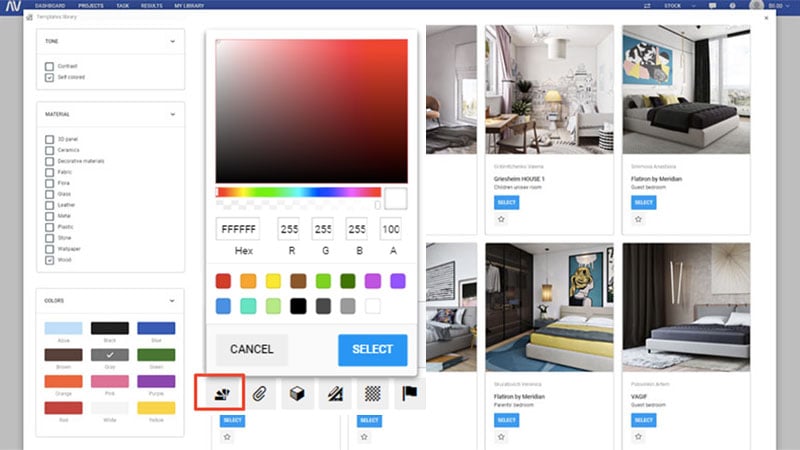
Use convenient built-in CGI CRM tools to make suggestions and corrections on your own. You’re probably surprised — how to get up to speed on a project and improve it without asking a CG team directly? Our CRM has some built-in features such as a mini graphic editor so clients can change certain parameters themselves. For instance, it allows you to write text inscriptions and draw on top of the images if you need to make clarifying notes.
Also, using it, you can change an RGB color code by tweaking the gradient slider or putting in the precise numbers. This way you can copy the color code of the paint you like from the manufacturer’s palette, and CG artists will use it for furniture or the walls of the room set. After all, trying to explain color verbally is always less effective than picking the example yourself.
Find out more about CRM features that will help you to get furniture product images faster in part 3 of this series about CGI library.
#7. Leave Honest Feedback After a Project is Done
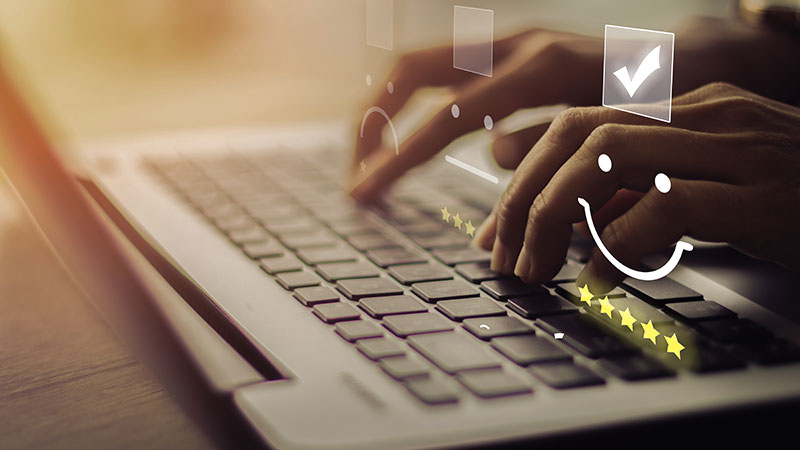
After the project is over, give us honest feedback. Your review will help our team to build even more effective communication and a working routine in the future. CGI CRM allows you to rate the project as well as write comments and reviews.
All edits and suggestions that you give us are saved in the Critical Requirements section of your CRM account. It contains all your requirements for the project, such as preferences for light, color, style, technical aspects, etc. We will review this information immediately and take it into account in the next project.
So how to get up to speed on a project? Consider being in close contact with the CG team, plan the workflow in detail together and promptly notify CG experts about any edits. Moreover, you can explore convenient CRM features and make some corrections by yourself. But the most important thing is to trust CG specialists and give them proper feedback to make cooperation even easier and faster.
Ready to order CG solutions for your business? Reach out for 3D rendering services and get jaw-dropping visuals in no time!
Leave a Reply
Want to join the discussion?Feel free to contribute!






When you are using project management software, it makes it a lot easier for you and your team to be able to collaborate on large projects.