How to Speed Up a Project
With a 3D Rendering Brief
When collaborating with an outsource CG studio, manufacturers and marketers want to make this process hassle-free and find out how to speed up a project. Since there are so many people involved in the remote working process, it may seem that implementing such tasks will take ages. However, there are ways to effectively accelerate productivity and turnaround time, hence, save money. With this blog post, we’re starting a series of articles on how to speed up a project at different stages. Here, our CG specialists share detailed instructions on working with an outsource 3D rendering company using CGIFURNITURE as an example.
Cooperating with CGIFURNITURE includes communication with a team of 3D artists and project managers, file exchange, and financial transactions. All these processes take place on our online CRM platform called Archivizer. In this system, you can store data, interact with the team and monitor the project at any time and place. Archivizer works from both a computer and a smartphone and can be downloaded as an iOS app.
Before starting a project, you have to create a profile in our CRM — it only takes a few minutes — and fill in all the project details. Once it’s all done, take the next step!
#1. Establish an Effective Decision-Making Process

Determine how you will make the decisions on project edits and approvals. If you have a large team, carefully distribute decision-making authority. Even if it takes some time, it will significantly speed up the process of working on the project in the future, as it helps to avoid unnecessary conflicts and corrections. That’s the key to how to speed up a project with so many people involved in it.
#2. Use Our Standard Technical Assignment
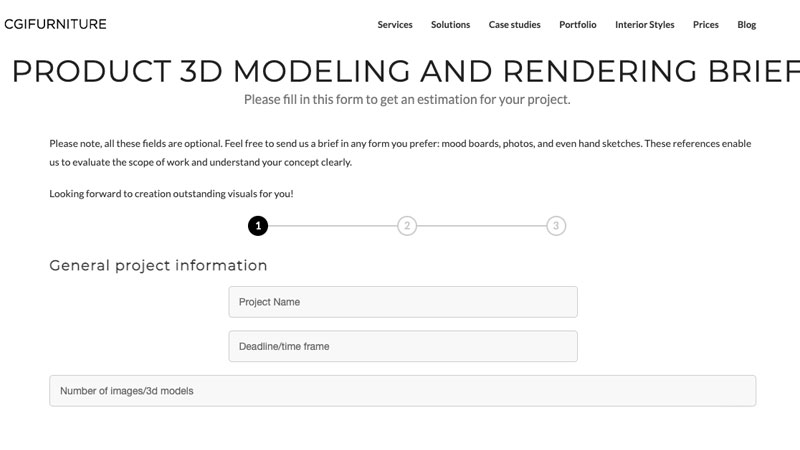
Firstly, correctly set up the task for a CG team. To help our clients, we provide them with a standard technical assignment for any type of project. Just follow the instructions and use our TA as an example to create your brief. Put some effort and make it as complete as possible. In the end, it will help to reduce the number of adjustments and clarifications, thereby, significantly speed up your project.
#3. Send Us A Detailed Product Rendering Brief
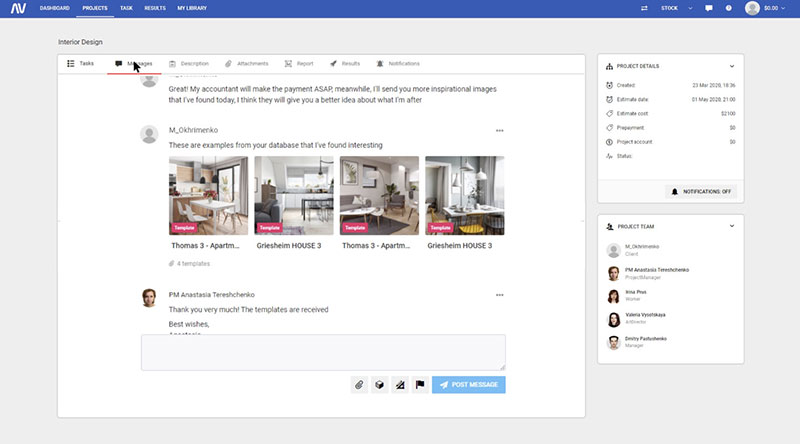
Include the Basic Info on the Project
Start with giving a name to the project and indicate the type of product visualization services you need. Then outline the number of CG images and set up the deadline. Also, add all the photos and drawings of the item that you have by clipping them to the brief. Make sure you include all possible visual materials in the TA and check everything out again — all files must be fully uploaded and not damaged.
Provide All the Dimensions of the Object
Give us all the precise parameters of the product if you need 3D modeling. Mere general dimensions such as height and width are not enough here. Even the smallest parameters are important so that we can recreate the object in 3D exactly as it is in real life.
- 2D Drawings
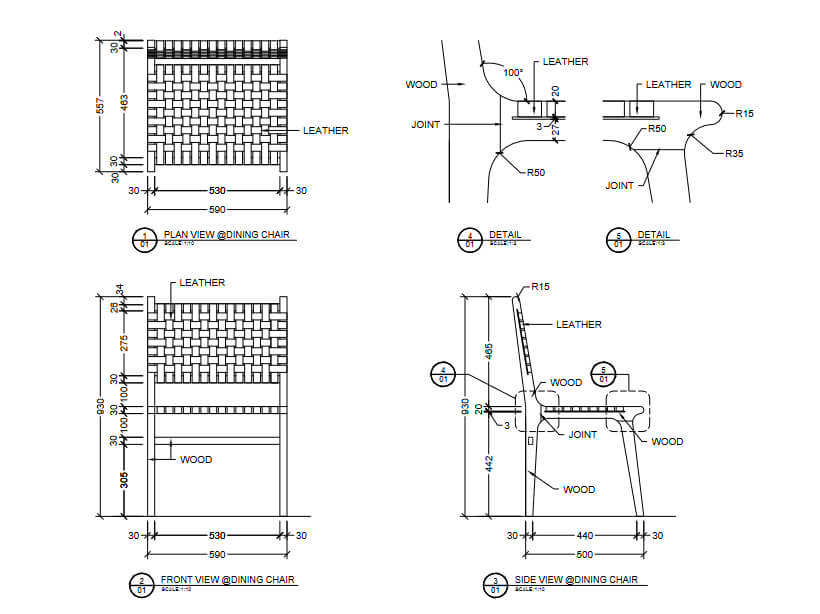
One of the ways to indicate the dimensions is by using CAD drafts of the object. Before sending them to a CG team, make sure they are saved in universal formats such as dwg, dxf, iges, stl, and such.
- Hand Sketches

When opting for sketches, take a quality photo of a sketch or scan it. Also, make sure all measurements are legible so our CG team can easily read them.
- Text Description
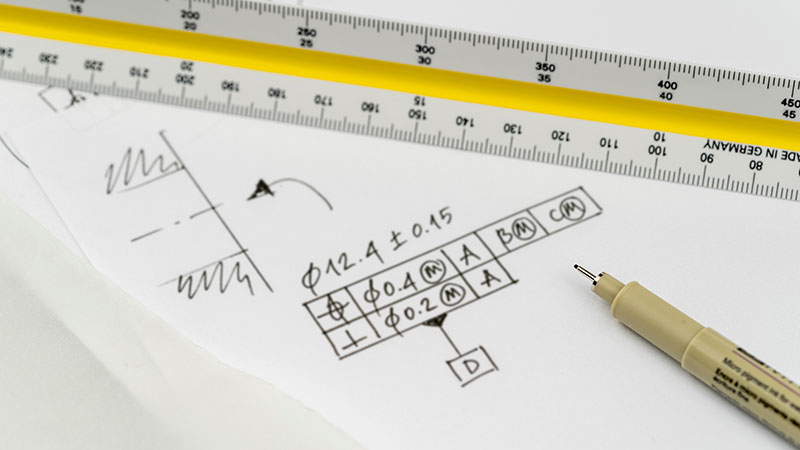
If you don’t have a 2D draft and can’t draw the sketch, use detailed text descriptions to explain the parameters of the object. For that, carefully measure all the dimensions of a ready product or sample and make an accurate list of all parameters.
#4. Add Other References

Next, add mood and texture references for the project. The point is, CG artists need to understand the visual aesthetics of your brand and the inspiration behind the product. By giving them the refs, you share your vision and reduce the number of questions from a CG team in advance.
- Texture and Material Refs

For texture references, always give preference to photos. The thing is that photography is the only type of visuals that can accurately convey the look of an item. Even if you provide a swatch of materials, please send us a photo of how the texture looks on real furniture. More importantly, all images must be of high resolution, so that CG artists can zoom in to see the actual texture in detail.
- Mood References

If you want to order a 3D product lifestyle render from us, be sure to add references on the interior style so that our CG team will use it for your room set. Those could be individual files, links, or Pinterest boards. In case you don’t have enough visuals, consider choosing one from our lifestyle 3D renders in 35 styles. That’s how one can speed up a project without having references prepared in advance.
Also, clarify why you chose these pictures and what you like best about them — the layout, lighting scheme, patterns, etc. This way CG specialists will know exactly what things they have to recreate for your project.
- Photo References for 3D Modeling

When you need 3D modeling, provide CG artists with a photo of an object in direct angles — both front and back. Only by having such images, we will be able to accurately recreate your product in 3D.
- Ready CAD Models
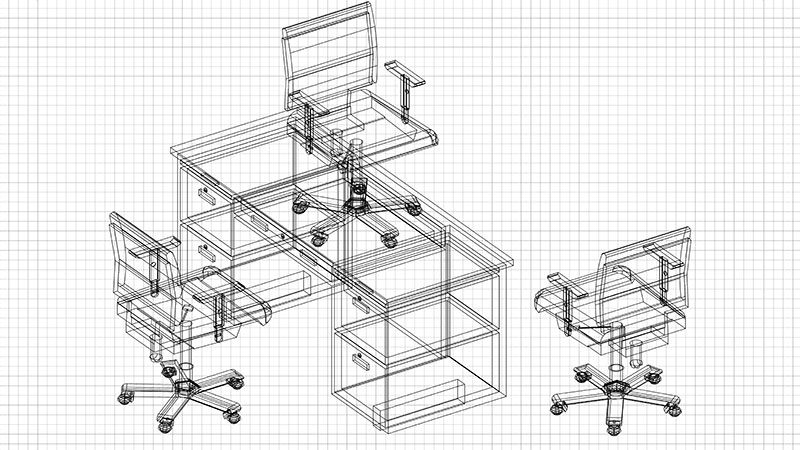
If you have a ready-made 3D model, also add it to the brief. It can be used as a reference or template that can be edited to speed up the project. Often, manufacturers send us CAD models of a product and we use them as the base for 3D models.
#5. Try Our 3D Library to Speed Up the Project Even More
Select Ready-To-Use 3D Scenes and Objects
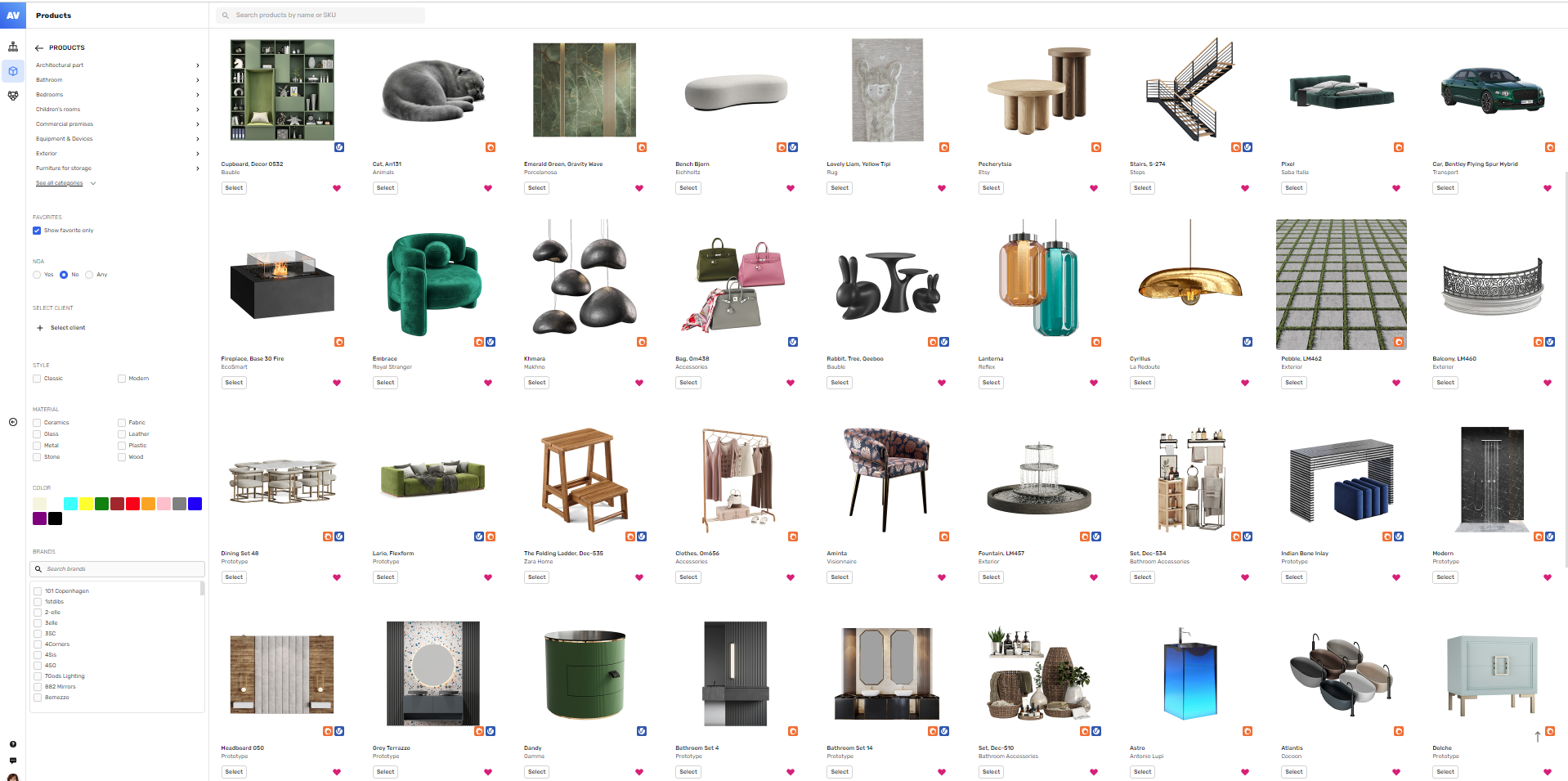
When setting a task, add ready-made 3D models or scenes from our 3D library to accelerate the workflow. CGIFURNITURE library contains more than 60 000 first-class 3D objects and 7200 scenes in 12 different interior styles. If you select the ready room set or props, a CG team can tailor them to your project in no time. Thus, you can speed up a working process without compromising on quality.
Besides, we can always reuse a 3D scene or model that you have utilized before. Just add it to the brief in the CGI CRM and indicate exactly what changes you want to be done. Obviously, adjusting 3D items and room sets instead of creating new ones can significantly speed up a project and reduce its cost.
Create Your Personal Library on Archivizer
Add all your favorite 3D scenes and props to your library so that they will be at hand at any moment. If you need to display your object in different interior design styles, you can simply select the best 3D room sets from the library and drag-and-drop your product’s 3D model into them.
If you want to use products of your partners in a room set, you can add them to your personal library. Moreover, our specialists can include them in the main CGIFURNITURE library so that other designers could put these CG objects in their room sets too. All your partners have to do is to provide us with their high-quality 3D models and textures, and that’s it.
So how to speed up a project using a rendering brief? First, create it based on the example of our standard technical assignment, then add as many high-quality visual materials and other references as possible. And last but not least, use ready 3D models and scenes from the CGIFURNITURE library to make 3D artists’ job easier and save time for yourself.
Want to get the project done in the shortest time possible? Contact us for 3D rendering services and get photoreal CG solutions without delay!



Leave a Reply
Want to join the discussion?Feel free to contribute!