CGI Rendering:
5 Indispensable Elements for Creating High-Resolution Images
It’s always up to marketers and manufacturers if they want to use photos or CGI renderings for marketing campaigns and product promo. Some turn to photographers for high-resolution photos because they doubt the quality of 3D rendering. But the problem with photos is that a photo shoot is an expensive endeavor — first, you need a prototype or a finished product, then a studio set, lights, backgrounds, transport, etc. CGI rendering, on the other hand, doesn’t require any of these, yet, still looks sharp and photoreal.
Today, marketers need images of such high resolution so they can use them in both online and offline ads. They print pictures in magazines, make outdoor banners and billboards, as well as demonstrate product presentations on large screens. In all these cases, the images have to be not just of good quality, but a super high one.
So what are the factors that determine high-resolution CGI rendering? Before ordering a render, manufacturers and marketers need to know what render quality depends on and how professionals do high-res 3D visualizations. As a 3D rendering company with extensive experience in product rendering, we will tell you 5 key factors that provide high-resolution CGI rendering They are exactly what you need to expect from a professional 3D artist you hire, and no less.
#1. Computer Capacities

The resolution of CGI rendering directly depends on the power of the computer and its hardware — graphics card, central processor, RAM, etc. A weak computer just won’t handle a large and full-loaded scene with all the textures, reflections and shadows — it just freezes. Of course, not every freelancer has advanced hardware at home for a super-quality 3D render. Therefore, they will either render a complex scene for ages, or their computer will get buggy and stop working.
A professional CG studio has all the latest equipment for 3D modeling and rendering. The company management never saves on software and hardware, they always buy new programs and plug-ins, as well as update the computer components.
Moreover, some CGI studios have their in-house render farms, like our company. A render farm is a cluster of several computers that combines all their resources and capacities to create a high-res render. Unlike in-house ones, online render farms have queues of clients who are waiting to render their projects. But our in-house render farm is used only by our 3D artists. This means, that they don’t have to wait for their turn to render, and even the most complex CGI rendering will be done with super quality and the fastest speed possible.
#2. Software Algorithms
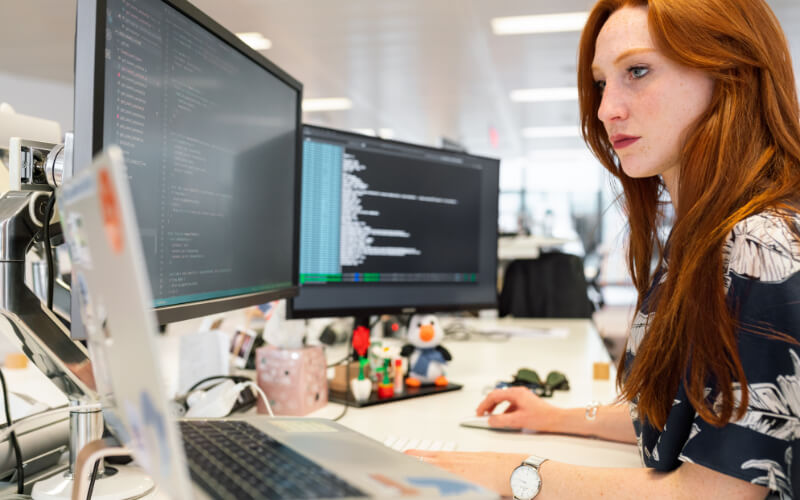
Any CGI rendering software has advanced rendering settings that can be set manually. 3D artists can choose a resolution type right before starting the render and independently specify the required number of pixels in the frame. The problems start when some software algorithms affect the quality of the picture.
Here is one simple example. Often amateurs use denoising settings to remove noise and grain from the pic — it seems to make 3D rendering smoother. But what actually happens, is that the image loses in resolution and becomes more blurred. Moreover, it can cause unexpected errors or so-called artifacts in CGI rendering.
Professional 3D artists carefully select better render settings and double-check intermediate visualizations. They don’t need to correct the rendering errors in Photoshop later only using it for a little polishing, so they initially make a high-quality render. Even though this process requires lots of diligence, skills and willpower, 3D specialists will experimentally select the ideal rendering algorithm and provide high-resolution rendering.
#3. The Number of Polygons

First, professional CGI rendering starts with quality 3D modeling. There are a few types of 3D modeling but the polygonal one is the most used type in terms of product and furniture design. In short, a polygon is three points in space that create one surface. 3D artists can use more or fewer polygons to build high-poly or low-poly 3D models, respectively. Surely, a high-poly item requires more computer resources and time to make, but its surface looks smooth and clean while geometry is accurate.
Usually, high-poly models are used for high-resolution architectural and product 3D renderings. Low-poly ones, on the other hand, work best in computer games, apps, VR and AR. Such a type of 3D model doesn’t take a lot of time and computer resources to render but it’s not suitable for photorealistic CG visualizations.
Looking at the geometry of a 3D model, one can determine if it was created by a professional 3D artist or an amateur. Amateurs tend to make a quick and easy CGI rendering to get the money and relax. Thus, they spend less time on both modeling and rendering. Unlike them, good CGI specialists invest time and effort into building the correct geometry first. Therefore, their final rendering will be top-quality and photorealistic.
#4. Detailed Textures
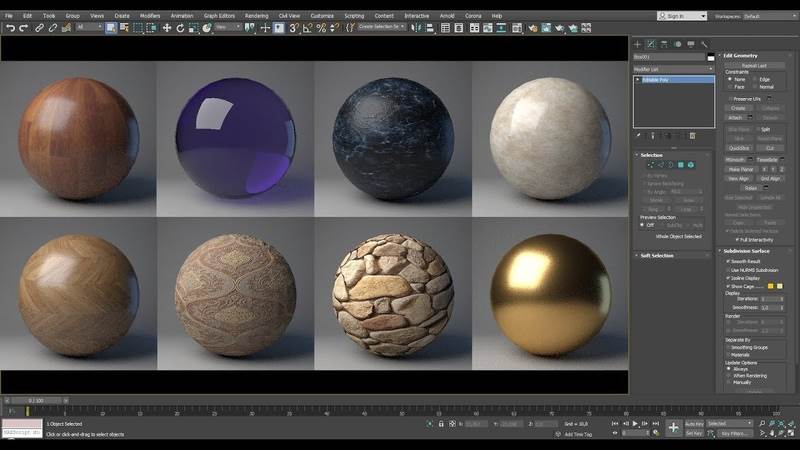
The next step to quality 3D model creation and rendering is accurate applying of textures. Simply put, a CGI texture is just a flat colored picture. First, 3D artists apply it to the 3D model, and then they additionally adjust the material’s features — reflections, transparency, relief, etc.
However, when an amateur 3D artist uses a low-resolution picture for textures no additional settings can save it. A 3D model with bad textures will never look photoreal and won’t work for high-resolution CGI rendering, despite all efforts.
On the other hand, professional CG specialists use the best high-res textures. A far-sighted 3D company always has an extensive base of quality textures, and its experts know how to set them up correctly. If there’s no such texture in a studio base that a client needs, CG artists can custom make it based on a brief.
#5. Light Settings

Often, amateur 3D artists put a few light sources and bounces in a scene — again, just to reduce the rendering time and the computer load. And although CGI rendering really goes faster, it’s far from giving high-res 3D visualization.
In real life, light reflects from hundreds of surfaces even in one room. Therefore, reducing reflecting points can’t help creating a photorealistic 3D render. The human eye will tell the difference so it’ll become obvious that the whole scene is not a photo but a bad 3D visualization.
Surely, lighting it’s not a marketer’s knowledge space, that’s why it’s important to work with professional artists. Competent 3D specialists know how to correctly simulate natural light because they have been trained as artists and engineers. Therefore, they understand how many light sources and bounces need to be in the scene and how to adjust them to get a photorealistic and high-res CGI rendering.
The resolution of CGI rendering directly depends on the number of polygons in the 3D model, the quality of its textures, as well as properly configured light and rendering algorithms. Experienced CG professionals know how to build and set up 3D models for rendering. Therefore, the final 3D visualization won’t need many Photoshop effects such as Blur for hiding any flaws or Sharpen Edges for super sharpness.
Also, well-reputed CG studios use the latest software and advanced hardware or even their in-house render-farms. With all these tools at hand, CG artists can render objects and scenes at the highest quality and with maximum speed.
Need high-resolution CGI rendering for your product? Contact us for 3D rendering services, and our experts will make top-quality visualizations any type of complexity!


Leave a Reply
Want to join the discussion?Feel free to contribute!