7 Steps to Create 3D Animation
for Promo Product Videos
Leading brands know that video presentation is the most effective way of storytelling when it comes to product promo. It combines visual, sound and text which makes it informative and entertaining at the same time. But what if your company can’t afford to hire a filming crew and organize the shooting process?
Investing in 3D animation product videos is a great alternative. Manufacturers only need to put their ideas together and send them to a CGI studio. But before that, it won’t hurt to learn more about product 3D animation and how specialists create it. This way, it’s easy to understand what to look for and how to check intermediate results of the projects. Without further ado, let’s get into the 7 steps to create 3D animation for product videos.
#1. Getting a 3D Animation Brief
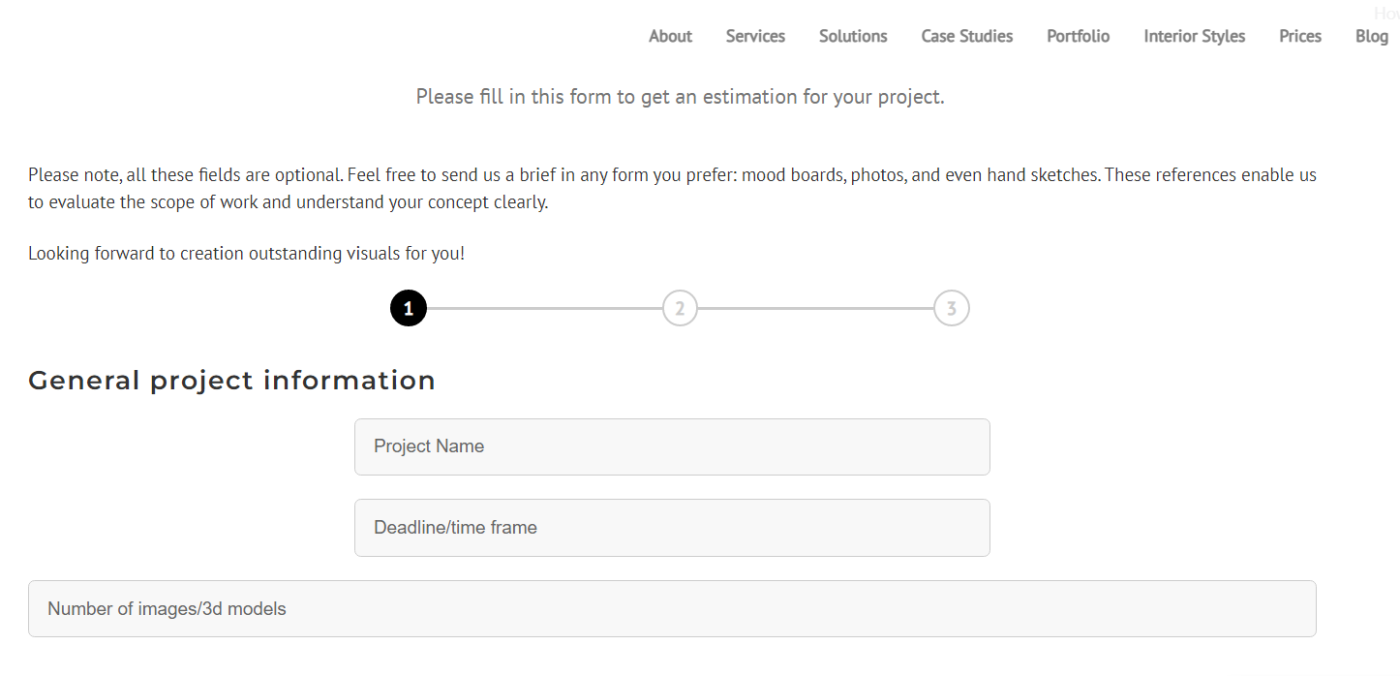
When manufacturers set projects for our 3D artists, the brief is the most important element in understanding their expectations. Our studio has a template for it that includes all the necessary information our clients have to fill out. Amongst them, product information with dimensions and CAD drawings or photos, references of preferred videos, a storyboard, post-production details, resolution and file format.
Sometimes, manufacturers don’t have a clear idea of what they want to see as a result. That’s where our team comes to the rescue and suggests a script and post-production ideas for an additional payment. In such a case, clients can ask for changes and our artists will tailor the script to their wishes.
#2. Modeling the Main Product
The main hero of any product animation is the product itself. So the modeling of it is one of the most important steps to create 3D animation. The product modeling process is meticulous as the artists build a 3D object according to technical descriptions and drawings. Professional 3D modelers make sure it has the same shape, dimensions and details as its real-life counterpart.
To get approval from the manufacturer, 3D artists send them a greyscale model, and only after their feedback move to texturing the object. For that, they use references from the brief and either look for ready-made textures or create new ones from scratch. After that, it’s time for the final step of the modeling process in which the artists tune the settings of materials of the 3D model.
#3. Building a 3D Scene

This step of creating 3D animation means building an environment for the product. It should not only suit the main model but highlight its design or functions. For example, most of our clients are furniture brands, so the 3D scenes we build the most are roomsets. The ready greyscale scene is sent to the client for approval before 3D artists bring it to life with textures and materials.
It’s different with demo or feature of product videos, as they usually have a simple monochrome background with some text or voiceover added in the post-production. It only requires adjusting some settings to make the product look natural.
#4. Setting a Camera Path

A camera path is a crucial element of the storyboard for 3D product animation. It determines all the movements and angles of the camera. Planning and executing it right ensure the dynamism and detailing of the entire video. Therefore, CG artists set the cameras and program their movements relying on framing and composition. The better thought-out a camera path is, the more impressive editing will be during the post-production stage.
#5. Tuning the Lighting

One of the key steps to create 3D animation and make it realistic is taking care of lighting in the scene. Professional 3D animators combine natural and artificial lighting, thinking through the sources of light and its direction. Our specialists need to know what time of day a client wants to see in the video, if it should change throughout it or not, and so on. Well-tuned lighting schemes help to create a certain mood for a future CG animation and make it look more life-like and dynamic.
#6. Rendering in a Required Resolution

All 3D animation project briefs include a resolution for a video. By this step, our artists already know they need to adjust the settings for the result to be of the required quality. The animation rendering process takes quite a long time and depends on the length and the resolution of the video. For longer product 3D clips, our teams at CGIFURNITURE use a render farm, which is a cluster of powerful computers. It allows to speed up the rendering stage several times.
After the rendering is done, the artists choose a file format for the 3D animation video. If the client needs several of them, it’s easy to export the file in any of the most popular formats using professional software.
#7. Editing and Post-Production
These are the last steps to create 3D animation and both of them wander in videography more than in 3D. The more elaborate script of 3D animation is, the more intense editing will be required. It includes not only cutting and pasting but adding some visual effects, texts, transitions, music and voiceover. With such tools, a product 3D animation turns into a full visual story that presents the goods in the best light.
These steps change depending on the platform the video is used for. Vertical videos with flashy editing are great for TikTok and Instagram stories. On the other hand, YouTube and Vimeo channels are perfect for more professional clips that remind of TV commercials. And info marketing product videos work amazing for Facebook and LinkedIn.
Knowing the steps 3D artists take to create 3D animation, manufacturers can monitor the process and make corrections in time. This way, the whole working process will be smooth and the result — satisfying for both parties.
Want to try 3D animation for your top-notch product videos? At CGIFURNITURE, we offer professional 3D rendering services for stunning promo materials that will boost your sales.




Leave a Reply
Want to join the discussion?Feel free to contribute!