3D Project Management:
How To Work With a CRM Platform
All manufacturers and brand marketers dream of finding a contractor who makes quality visuals and understands their clients perfectly.
Although there are plenty of studios on the market that claim to be client-centric, there are very few of them that strive to take communication with customers to the next level. Such companies don’t just take money from manufacturers but provide them with personal control and direct contact with CG artists on a special CRM platform — in a few words, top-notch 3D project management.
CRM or customer relationship management system gives clients not only communication and control but absolute freedom of choice and an extensive toolbox. For example, at CGIFurniture, clients can select any 3D scenes from the studio’s library that contains more than 1000 room sets. They can choose them for their product’s background and our 3D artists will make exclusive CG images with this template.
Overall, CRM is an interactive digital system that provides a full cycle of work on a project within one platform. Using it, customers receive and send information and files to a 3D rendering company, monitor the process, and pay for services.
We have developed our own 3D project management or CRM system called “Archivizer”. It’s an ideal communication tool that has worked perfectly for both CG experts and our clients for years. Read on to understand what is it, how this management system works, and what its users can get out of it!
#1. Set Up a Project in a Few Clicks
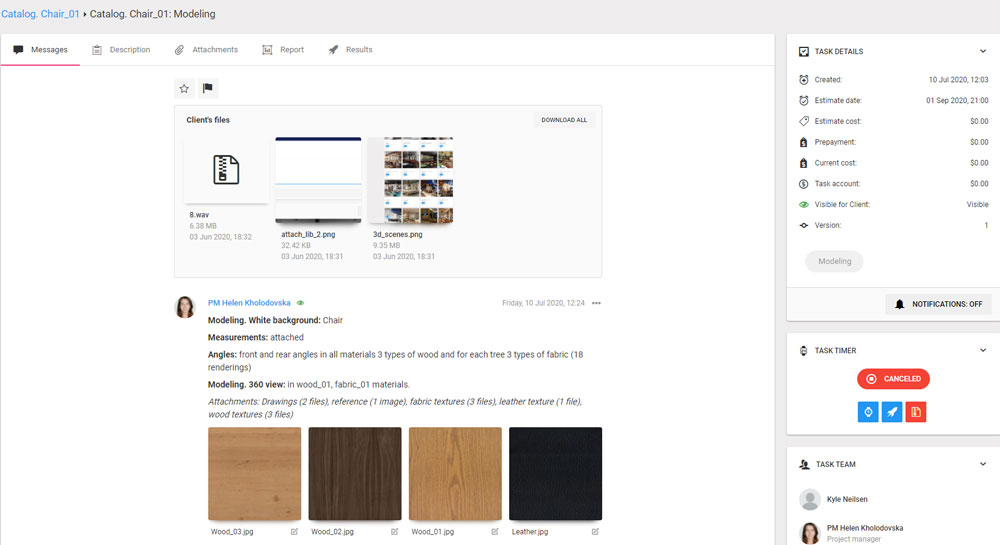 Using convenient system navigation, a client can set the task by themselves at a moment’s notice. First, they type the name of the project, upload the files, and text description, as well as set the deadline.
Using convenient system navigation, a client can set the task by themselves at a moment’s notice. First, they type the name of the project, upload the files, and text description, as well as set the deadline.
The project manager, or PM, receives the files and checks if something is missing from the brief. If there are not enough materials like 2D drafts, photos, or other references, they ask for additional files. Once everything needed is included in the technical assignment, the PM distributes the task among the members of a CG team and the work begins.
#2. Personally Monitor the Working Process
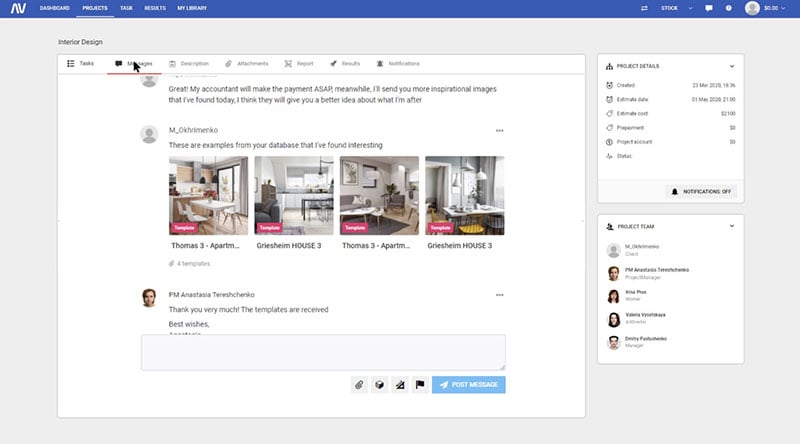
Within the 3D project management of CGIFurniture, clients can monitor working processes and track the status of the progress. These statuses are Setting Task, In progress, Pending more info, Quality control, Ready for acceptance, and Done or Canceled.
Seeing the status helps customers to navigate and stay on top of the projects, especially, if they have more than one. Also, there is a Task Timer on the right side of the screen that shows the turnaround time and a Task Team that shows who is working on the project.
The communication with a 3D studio takes place in two different chats — one for a current project, and another for general issues such as payment, contracts, technical problems, and other non-project requirements.
However, a client shouldn’t worry that they may miss an important message in one of the chats. A 3D project management system doubles all the notifications on email and to the Dashboard, so a customer gets instant updates and can give feedback at once.
#3. Smoothly Navigate the System Using the Dashboard
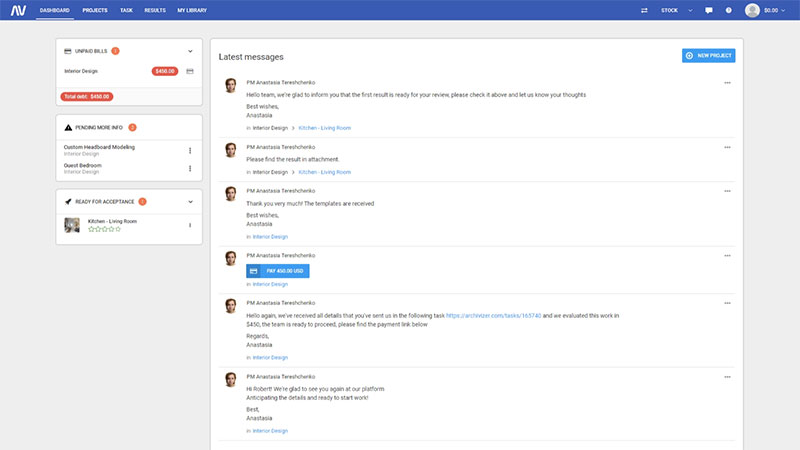
The dashboard is a tab that allows users to see all recent activity in one window. Having it at hand, clients don’t need to search through all pages of the project management system to find updates on the project.
All unpaid bills, new messages from a CG team and tasks to be checked immediately appear on the Dashboard. A client can see them at the top of the page and also get an email with the direct link. Thus, there’s no way they will miss urgent messages and give timely feedback.
#4. Choose the Best 3D Models and Scenes from the Studio’s Library
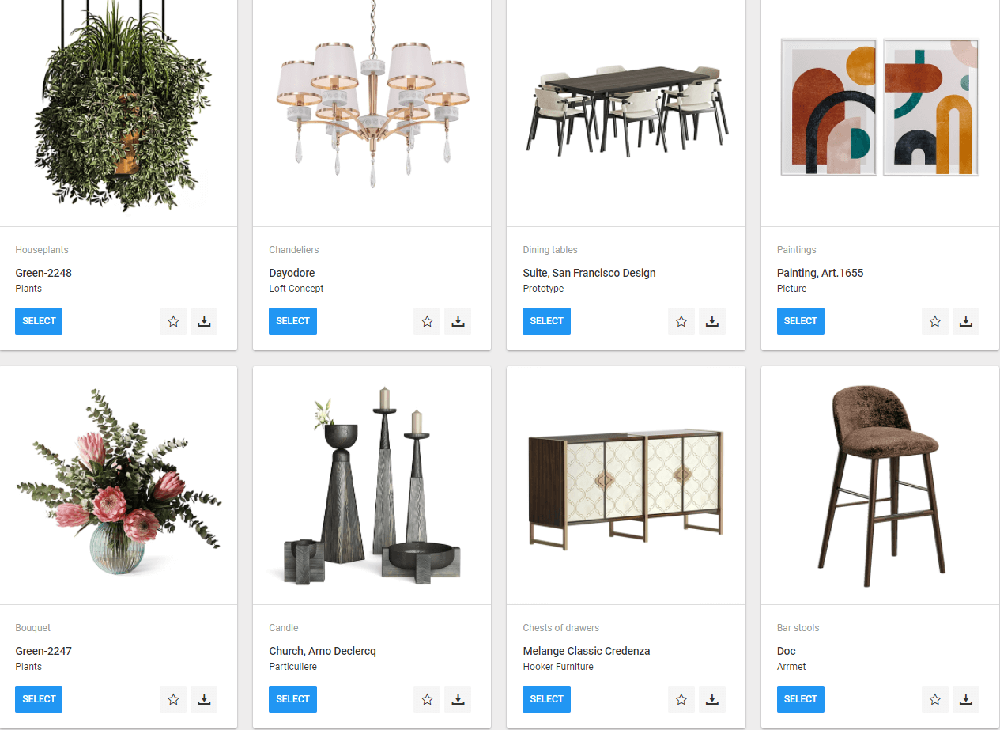
Our CRM support system has a library of 6,500 ready-to-go 3D scenes and 50,000 3D models, which we have accumulated over many years. There are top-quality 3D templates for the kitchen, bedroom, living room, and so on.
Also, users can sort 3D roomsets by style, color, materials, etc. to find the perfect scene for their product. Our 3D library is not limited only to interiors — you can choose architectural details, individual 3D objects, and outdoor scenes.
Our 3D project management system allows users to select any 3D scene or model they like and click the star to add it to their favorites. With this convenient option, users won’t lose a room set or object they like and utilize it as a template for future tasks.
In case they have found an ideal 3D scene for a current project, they can click the Select button under the picture to attach it to the task. Thus, CRM support sends an automatic notification to CG artists and they immediately start creating stunning lifestyle imagery from the template.
#5. Get Quick Results and Leave Feedback
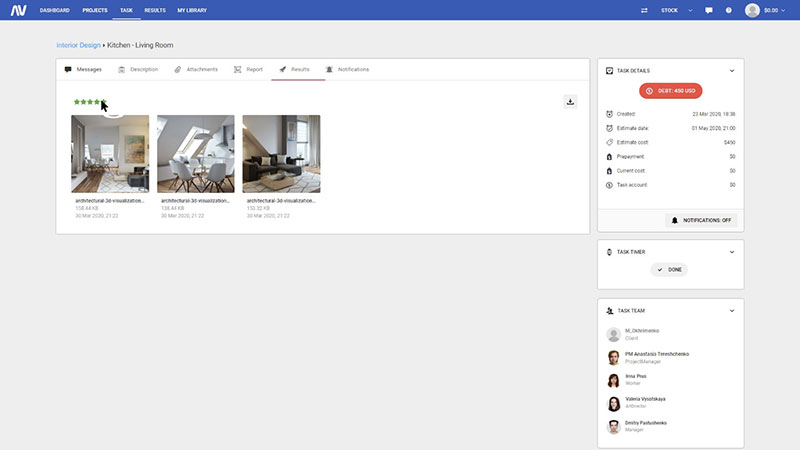
With the help of this 3D project management platform, clients can quickly get the results and respond to them instantly. All ready tasks are marked as Ready for acceptance until a manufacturer decides if they approve the results or not.
Clients can review all new files in the Results by clicking on the message with the attached files. If any corrections are needed, a user can easily make edits to the project by simply answering this message. Once they send the reply, a CG team receives an instant notification and makes the necessary changes.
When a manufacturer is satisfied with the results, they can approve the visualizations by rating them from 1 to 5 stars in the CRM support system. Only after that does the task get the Done status and the project is officially wrapped up. Any revisions made after rating are considered a new task so make sure you don’t press Done too early.
#6. Use Convenient Payment System
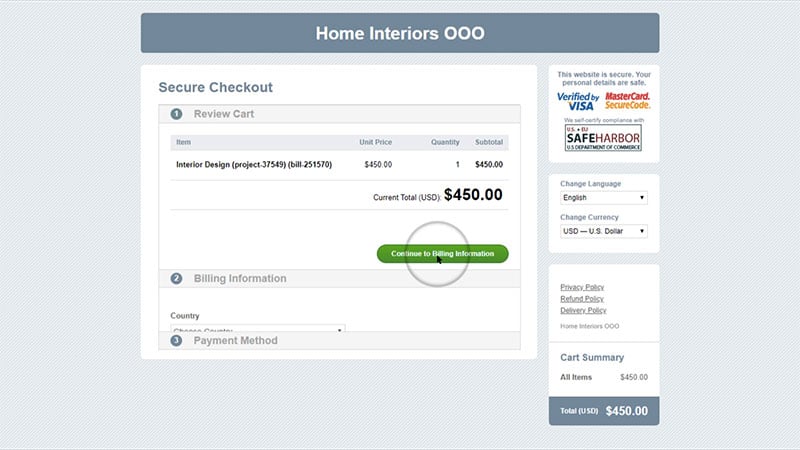
After a CG team evaluates the task that a manufacturer has set, a client manager creates an invoice in the CRM platform and attaches it to the project. Then, a customer immediately gets a notification on a Dashboard and receives an email. Besides, they can find all Unpaid Bills in a special tab in Archivizer so there’s no chance that a customer loses the bill somewhere in a chat.
By clicking on the link, a manufacturer goes to the payment checkout page. Users must fill out the form with all payment information and press Submit Payment.
Our 3D project management system is top-secure and supports Visa, Mastercard, American Express, and PayPal. Usually, payment transmission takes a few days and the manager sends a confirming message once a 3D studio gets the money. On top of that, all financial transactions are saved in the CRM platform and a customer can easily find them in their personal Client Account.
#7. Store All Project Files and Payment History in the Client Account
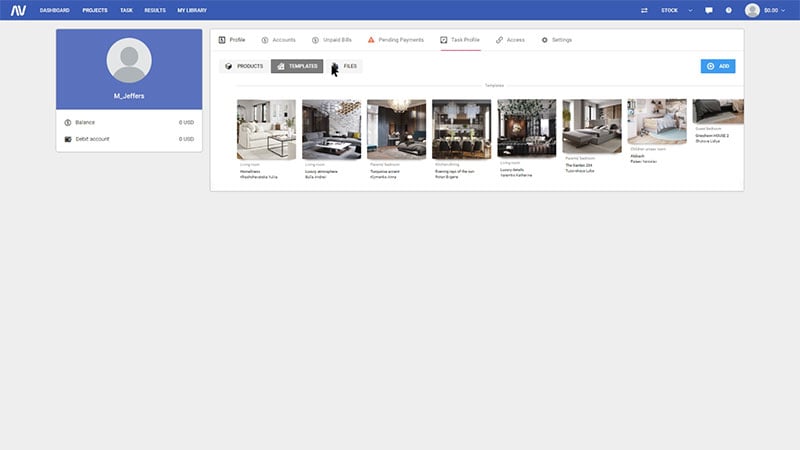
The Client Account stores all the customer’s information and the history of all activities within the CRM support platform. To facilitate the work of managers and avoid additional clarifications, a manufacturer can fill out a simple form to provide their account with all the necessary information — the address of the company, contacts, and the logo of the studio as a profile picture.
This personal account stores all information on the project and interactions with a 3D studio — bills, additional materials, completed tasks and visualizations, etc. All final images that a client downloads from the platform, also remain in the 3D project management system. They’re stored in the Task Profile so a manufacturer can log in and download them again at any time.
In addition, our CRM platform saves all clients’ favorite 3D scenes and models from the library to the Templates. Therefore, users can easily find them in their Profile section and add them to the next task, which again saves a lot of time on new research.
Our 3D project management system Archvizer gives clients full control over the project. Using this platform, they can set deadlines, pick 3D scenes and additional models they like as well as make all the necessary edits in the fastest and most convenient way.
Despite a user-friendly system, our studio team doesn’t leave clients figuring out how everything works on their own. The client manager and the project manager are always in the CRM support chat so they can answer any questions and help with any problems.
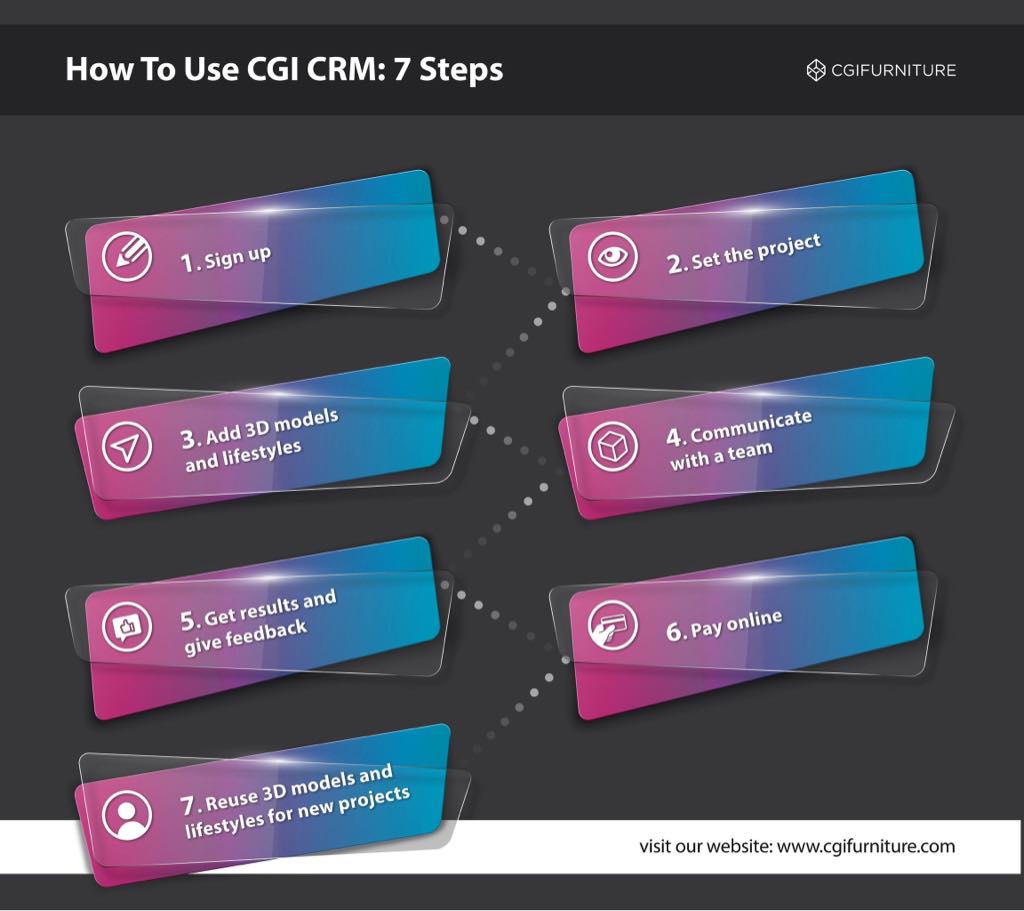
On top of that, this CRM platform works on any device. Therefore, clients can control the project not only from the office computer but also from the smartphone and download results at any time.
If you want a quick and effective collaboration with a 3D studio, contact us for first-class 3D rendering services. You will not only get professional imagery but also become a full participant in the project!



Leave a Reply
Want to join the discussion?Feel free to contribute!