3D Product Configurator
5 Ways To Use It For Your Website
When investing money and time in creating a brand’s website, how many manufacturers and marketers actually know what type of content will boost credibility and client acquisition? If your conversion is low and you don’t know why then consider this — users tend to form an opinion about your website in just 50 milliseconds, according to the latest research. If they don’t like it from first glance, they leave and go to your competitors. Can some interactive tools like a 3D product configurator make them stay on the page longer?
A 3D configurator is a customization CG solution that allows consumers to personalize the product or even create designs on their own, choosing from various color or material options. Obviously, it works perfectly on a product page but can you actually use it on other pages, and is it worth investing in a 3D customizer?
Surely, before ordering a web 3D product configurator from a 3D rendering company, you must plan carefully how you will incorporate it into your website. Here are 5 recommendations on how to do it to guide you.
#1. Integrate a 3D Configurator into a Product Detail Page
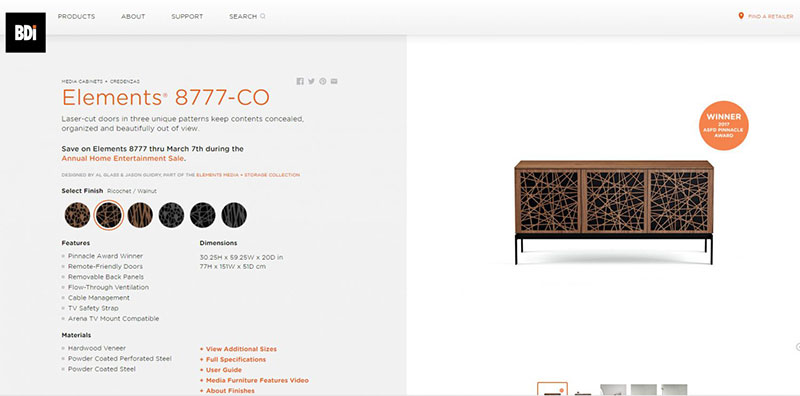
If a buyer has already reached a product detail page, they have to get all the information about the item. Therefore, both text descriptions and visuals are equally important. If you provide different design options, you have to show them most conveniently. Here is where a 3D product configurator comes to play.
Using it, visitors can make the product of their dreams by themselves, playing with different colors and accessories. Being independent and creative at the same time, buyers become emotionally involved in the process and become designers for a little while. As a result, they get the best experience they can receive during shopping. Which, of course, skyrockets the chances of a successful purchase.
#2. Capture Website Visitors with a Customization Option Right from the Home Page

According to statistics, users spend 5.94 on average looking at a website’s home page before they decide whether to stay or leave. What does it mean for manufacturers? It means that you have to impress your web visitors at once because the Internet gives no second chances. Of course, nobody will spend these 5 seconds reading blocks of text. Only the most striking visuals and interactive solutions work here.
Therefore, find a way to implement a 3D product configurator onto the main page and place it in one of the central blocks. Seeing a 3D customizer right in front of them, users get interested and engaged even if they had no intention to buy from you in the first place. They might start playing with the designs just for fun like it is one of those games we all play on smartphones on our way to work. If they enjoy the customization process, they will probably consider buying something as well.
#3. Impress Customers with a 3D Configurator on a Landing Page

As mentioned before, buyers don’t like to spend a lot of time exploring websites. But if it’s aesthetically pleasing and interactive, they stay longer. Therefore, every landing page has to capture buyers’ attention right from the start.
A landing page is a standalone website section which is the first thing customers see after clicking a link. Obviously, an effective landing page should be unique, buyer-grabbing, and precise. If a brand offers goods’ personalization, let people learn about it on the landing page by adding a 3D product configurator to it. Use beautiful images, keep simple navigation, and make a short and powerful copy with CTA like “The Choice Is Yours. Customize now!” In the end, if this page is truly enticing and user-friendly, it will gain you credibility and boost the website’s conversion even more.
#4. Turn a 3D Product Configurator into an Animated Ad Banner

Although a 3D model configurator is an interactive tool, it is still based on images and certain algorithms. Therefore, using the same pictures, CG artists can turn a 3D customizer into an animation. Such a video can explain how a 3D product configurator works and show switching designs.
Manufacturers can integrate an animated customizer into any page on their website and even make a banner advert out of it. Therefore, on the one hand, visitors will be interested in simply watching the video. On the other, they will get the impulse and click the “Make your own designs” button to create a personalized product for themselves.
#5. Use a 3D Configurator as a Product Teaser

Also, why not use a 3D product configurator as a teaser for new goods and promote a new collection with it? Using a 3D customizer, manufacturers can easily draw the buyers’ attention to the product and get pre-orders. As a result, customers will make their choices and a brand will be able to produce only those items that buyers really need, thereby, reduce returns of the goods.
Animated 3D configurators can work as effective video teasers. The main thing here is to set it up correctly, add a compelling copy, music and a voiceover, and put it in the conspicuous place of the website.
As you can see, a 3D product configurator is not just another marketing gimmick but a cutting-edge versatile tool. It captures the site’s visitors from the first seconds and inspires them to interact with the product at once. Also, a 3D customizer makes great animated banners and promo teasers for the new collection. Both animated and interactive 3D configurators can be easily integrated into any webpage, as well as boost your social media and eCommerce presence.
Interested in trying a 3D product configurator for your website? Then reach to us for 3D rendering services, and get a photorealistic 3D customizer that will be drawing prospects like a magnet!
Leave a Reply
Want to join the discussion?Feel free to contribute!



I had no idea that people can turn a 3D customizer into an animation. This could really help people understand a visual configuration. It could really help them see what they want to do with it.