360 Product View Software
7 Up-To-Date Tools
360 product view software is among the several state-of-the-art tools that have taken the furniture industry by storm. Based on the rapidly evolving technology, this specialized software allows 3D artists to render and view high-end photorealistic images for products. These images are highly immersive and interactive in nature and are known to capture viewers’ attention for a long span of time.
Images with 360-degree views allow manufacturers in several industries to show their products in a better light. The best thing about 360 product viewer software, though, is the fact that it eliminates the need for a physical photoshoot from all possible angles — and all the troubles that come with it. What’s more, it is highly affordable and offers a level of ease-of-access that no other tool can. With the right kind of software, furniture retailers can easily get a high-quality and interactive tool for their websites. But how to hire a 3D rendering company and what software it should use? Here are the most popular 360 product view software choices in recent days:
#1. ZBrush

Owned and developed by Los Angeles-headquartered Pixologic in 1999, ZBrush is a very popular digital sculpting tool that is known for its painting, texturing and 3D modeling capabilities. The 360 product view software works on MacOS and Windows and is currently running its 2020 version launched in November 2020.
ZBrush is known for its sculpting capabilities, but it is just as useful as a 360 product view software as well. When used with the CamView preset, ZBrush can be used to create 36 3D images that can be viewed in a photorealistic 360 product view. The images thus rendered and united can then be featured as a part of online catalogs on websites.
Given its capability and features, ZBrush still features on the lower end of the spectrum, being priced for a single user at $39.95 monthly subscription, $179.95 for a half-yearly subscription, and $895 for a lifetime perpetual license. It offers a 30-day trial with all features included for those looking to try before they buy.
#2. Blender

Developed and owned by Amsterdam-based Blender Foundation, Blender is an open-source 3D software that includes a 360 view product option. It can be run on MacOS, Windows and Linux. It is also run on other Haiku and the Unix-like NetBSD, OpenBSD, FreeBSD, and DragonFly BSD. Blender’s open-source freeware status is its biggest attraction, making it ideal for absolute beginners and those with smaller wallets.
Blender has been classically known for game development and prototyping — although that is no more possible with the removal of its integrated game engine in 2019. It has a large array of features, which include UV unwrapping, 3D modeling, texturing, running simulations, and of course panoramic rendering. The latter feature is used to create 360-degree product views. By changing the lens to ‘panorama’ mode and the type to ‘equirectangular’ mode, 360-degree product view of all types can easily be created.
Blender is a rare high-end 360 product view software that is absolutely free. This lies in line with its ‘open source’ nature and makes it a great option with those with more stringent budgets. There is, however, an $11.50 per month fee for those who wish to avail Blender’s features on a Cloud base.
#3. Cinema 4D

Developed in 1990 and owned by Friedrichsdorf-based MAXON Computer GmbH (which is famous for its ‘Cinebench’), Cinema 4D can be run on Windows and MacOS, as well as Linux operating systems. Its recent release, the R21 launched in September 2019 is the only available version — older versions cannot be bought anymore.
Although Cinema 4D is most known to design animations, it functions very well as a 360 product view software, creating high-quality 3D images that can be viewed in its full 360-degree glory. It can be used on its own or with the help of a rendering application like Octane for C4D to create 360-degree views.
Cinema 4D is available in two modes — Perpetual and Rental. The Perpetual mode is priced at $3,495.00. The Rental mode, on the other hand, is available in a wide variety of levels and prices depending on the user’s 360 product view requirements. Those new to the software can, however, try it to its fullest extent through the 42-day free trial. Additionally, those using the rental mode have the option to upgrade to perpetual mode at any point of time, upon request.
#4. Autodesk 3Ds Max
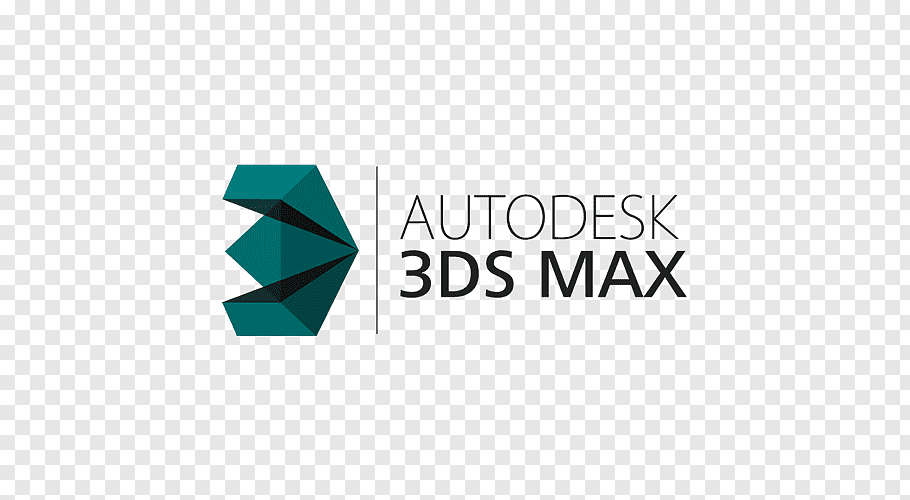
One of the best 360 product view software in recent times, Autodesk 3ds Max, or simply 3Ds Max is developed and owned by Autodesk, a California-based software MNC. The program, which was formerly known by the names 3D Studio and 3D Studio Max, runs exclusively on Windows Operating Systems — and only on versions that are or come after Windows 7.
Known for its flexibility, 3Ds Max boasts a highly flexible plugin architecture, making it extremely suitable for a wide variety of graphics-oriented tasks. The program functions beautifully as a 360-degree product view software when used with the equally powerful VRay plugin. All the user has to do is set the virtual camera at a comfortable, eye-level position, adjust the width-to-height ratio and resolution, and render the photos.
3Ds Max itself is priced between $205.00 and US$1,620, depending on the level and duration of the subscription. A 30-Day free trial with unlimited features is available. As for the VRay plugin, it is priced at a monthly $80 fee, an annual $470 fee, and a $1,180 fee option. Special rates are available for those with enterprise-level requirements.
#5. Autodesk Maya

Often called the sister software of 3Ds Max, Maya is also owned by Autodesk. The latter acquired the 360-degree product view software in 1998 from Alias Systems Corporation, which had originally developed it in the early nineties. Popularly known by the single name “Maya,” it runs on MacOS, Windows and Linux. It is available in 3 languages — English, Chinese and Japanese.
Armed with one of the most extensive CG toolsets of 360 view for a product, Maya is complex and requires time to master. When combined with plug-ins such as the VR-PlugIn or the MARUI-PlugIn, Maya functions effectively as a 360 product view software, allowing users to view and edit their assets in stereoscopic view directly.
To work with all features and functionalities enabled in Autodesk Maya, one has to pay an annual fee of $1,545 per user. The software does, however, offer a 30-day free trial for those looking to get a feel of the software before plunging in for a buy. The PlugIns are bought separately, with prices depending on the type and version that the user chooses to buy.
#6. Panorama 360

In a world where the words ‘Panorama’ and ‘360’ are used on a very frequent basis, Panorama 360 holds a name — and a class of its own. Often called the “Instagram of Panoramas,” it is a rare software to make its place despite not being available on any of the popular computer platforms. Panorama360 (or P360 in short) is offered by TeliportMe Inc. remains popular among newbie and experienced 3D artists alike, despite being available exclusively as iOS and Android apps.
The app itself is simple and intuitive, yet capable of high-quality and complicated imagery, which is what makes it popular amongst artists of all levels of experience. The 360 product view software allows capturing in three different modes — manual, normal and real-time. Shots can be initiated with a singular tap, and images created can be created in 3D viewing mode automatically. As with most modern software it has both manual and auto geotagging enabled.
While the software itself is free-to-download, it does have some in-app purchases to enable features such as watermark removal, HD image capturing, Dropbox integration and social media embedding. It also has a monthly and annual subscription offer for business accounts that have no ads and all features enabled. The price for this is available upon request.
#7. Panorama

Much like the previously mentioned 360 product view software, Panorama takes a much-used term as its name but plays the game in a style that’s very different. Offered by Limit Point Software, the application is known by its stylized name “Panorama.” and is available on iOS and Mac systems.
Panorama is known for its rather scientific approach to 3D product creation and viewing. While its algorithm is not known to the fullest extent, it is clear that the software uses mathematical techniques to match images and create a 360-degree view. The app has all the value-added features 3D artists require — from geo-tagging to social media embedding. Users can take images in vertical or horizontal mode. What really takes the cake, however, is the fact that the app can also be used in a reverse manner to export separate images from a readymade 360-degree view.
Panorama comes in both free and paid versions. The free version on iOS has advertisements and limited features and is generally suitable for students and beginners and for those doing software trials. The paid version, which is for Mac systems costs $12 and has all the advanced functions and features necessary to make a complete picture.
Several businesses have benefited from digital product rendering, and the furniture industry is no exception. After all, it offers benefits no other technology can provide. 360-degree product view helps online furniture stores showcase their products in their best light, and help create better marketing strategies and higher conversion rates — all while being very affordable and simple-to-use. Using the above-mentioned 360 product view software, manufacturers can get high-quality photorealistic product images rendered in any style they need.
Are you looking to give your business a boost by showcasing your product in the finest way possible? Feel free to contact us — our team of dedicated professionals provides 3D product rendering services that can help make the best of your products and turn them into an attention-grabber that your customers cannot refuse.



Leave a Reply
Want to join the discussion?Feel free to contribute!