In terms of product images for furniture promo and marketing, old-school photography has to give way to realistic furniture rendering. First and foremost, photo sessions are expensive because of ordering prototypes, renting a studio with backdrops, hiring stylists and a photographer. Also, such an endeavor is very time-consuming and tiring, so marketers simply don’t want to waste human and financial resources on it.
On the other hand, not every CG artist can guarantee a 100% realistic 3D rendering. Often, when trying to save on CG contractors, manufacturers and marketers hire freelance 3D artists and end with low-quality visualizations. Such furniture renders look cheap and amateurish. And one of the main problems why rendering looks bad are unrealistic textures that make a furniture piece look fake.
Is texturing so hard? And if so, how do professionals from a 3D rendering studio create real-world materials in 3D? Here are 5 ways our CG artists deal with finishing materials to achieve realistic furniture rendering.
1. Smooth the Surface of a 3D Model

Realistic furniture rendering starts with accurate 3D modeling. Often, CG artists use polygonal modeling for furniture 3D models. This type of 3D modeling is based on creating the object out of polygons, i.e. small 2D geometry shapes combined into one mesh.
If a CG artist makes mistakes while working with polygons, it leads to distortion of the general structure of the object and the mesh. That is why a low-quality 3D model has visible seams, gaps between polygons, as well as overlap or protrusion of the polygons. Such flaws not only visually distort the surface of the 3D furniture model. They prevent the texture from being smooth and realistic.
CG professionals, of course, pay special attention to the geometry when working with a surface until they are sure it is perfect. Only then, they prepare realistic texture maps to be applied to 3D furniture.
2. Select the High-Quality Texture Map

A high-quality texture sample is a foundation of realistic furniture rendering . The perfect sample is a flat color 2D picture of the material of high resolution. To get it, you need to take a frontal shot of an evenly lit texture sample so that it conveys the color and the main pattern without distortion. Surely, there are plenty of free textures for furniture 3D renderings on the Internet but their quality is far from perfect.
CG professionals don’t use low-quality free textures from some suspicious websites. They either find the realistic sample they need from the studio’s library or create a custom complex material for furniture rendering from scratch.
3. Add Relief with a Bump Map
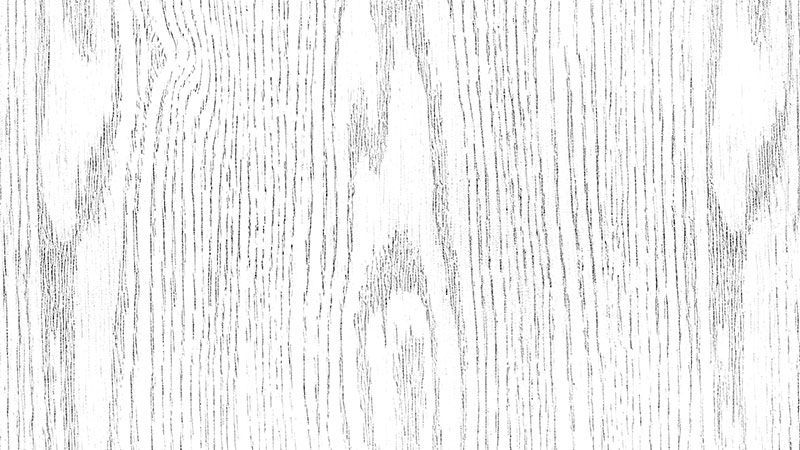
Applying a 2D color picture to the surface doesn’t make it look three dimensional. In fact, you have to add one of the texturing maps to make it look realistic. For example, there are special maps for metalness, glossiness, roughness that mimic real-life materials in furniture renders.
But one of the most common maps for realistic furniture rendering is a bump map that gives 3D objects a relief. A bump map is a black and white picture of the color sample that shows how the surface interacts with the light.
By changing the digital parameters of a bump map, CG artists can add depth to the texture. For instance, they can deepen the relief by tweaking the black parts of the sample. The white ones, on the contrary, become more convex. As for grayscale, it adds smoother transitions in between.
4. Assign the Texture to the Object
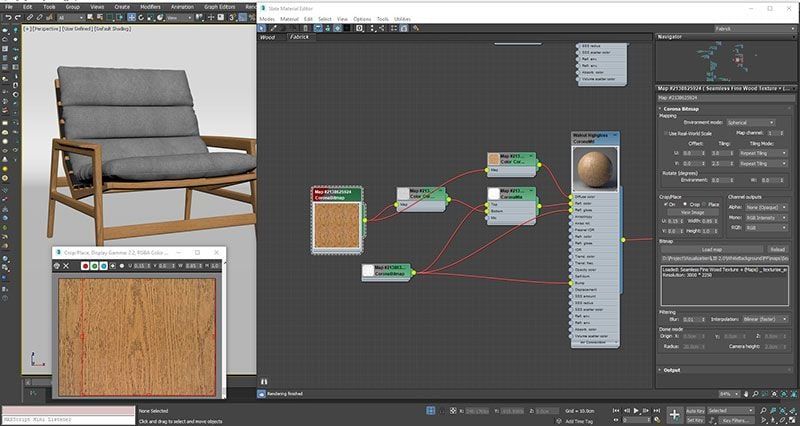
You can’t just apply the texture onto the furniture 3D model and expect it to look realistic. Hence, CG professionals always manually adjust the position of the pattern. For a better and natural-looking effect, specialists individually assign maps to every element of the 3D model.
For example, if you work on a realistic furniture rendering of a chair, the wood on all the parts of the framework should be different because this is how it naturally goes with a real furniture piece. Therefore, CG artists stick to the logic of the organic texture and tweak patterns so they are seamless, well-scaled, and look 100% realistic.
5. Set Up Realistic Material Properties
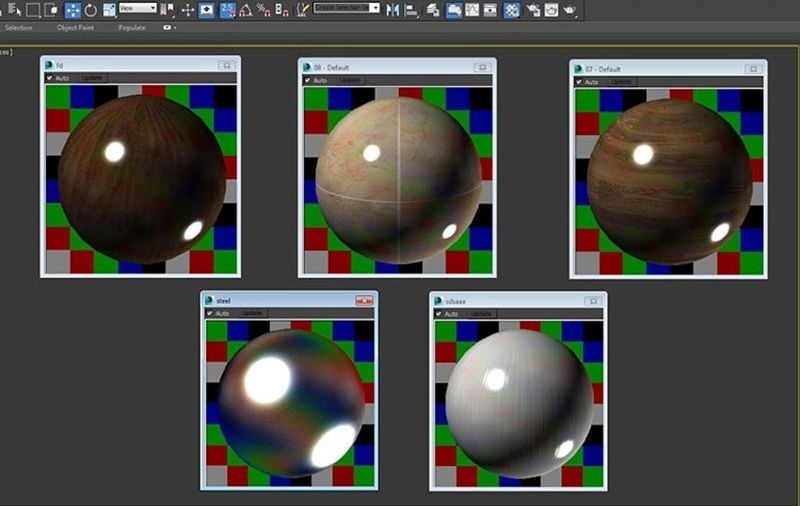
Now, to finish furniture render, CG artists set up the material properties, such as level of opacity, reflection, density, and so on. At this point, a CG specialist must be experienced and well versed in the materials in order to correctly set up all parameters for furniture rendering.
For example, although leather is a dense organic material, nevertheless, it has its own reflective properties. It’s not shiny but has a certain gloss to it. Of course, professional CG artists take into account all the aspects of such complex material and carefully apply various maps to get highly realistic furniture rendering in the end.
Professional CG artists know exactly how to create realistic finishing materials for product rendering. Firstly, they make sure that the surface of a 3D model is smooth and even. Then, they apply texture maps or even create ones from scratch. The last step is to set up all the material settings such as density, opacity, refraction for a life-like effect. As a result, thanks to professional texturing, you can get realistic furniture rendering of a 3D model of any complexity.
Need terrific-looking renderings for your product? Try CGIFURNITURE 3d product modeling company now and get photorealistic pictures for any marketing purpose!
