Google Shopping Ads are visual ads that appear over the main search results and beneath the search bar when a user is looking for something. Google Shopping Ads can showcase your furniture visually, as well as provide additional information on price and manufacturers, let the potential customer see the reviews, and much more. This way, Shopping Ads are uniquely engaging and can generate high-quality leads for your furniture business. So, how do you set up furniture Google Shopping Ads?
Our 3D visualization company provides manufacturers and marketers with top-notch images for their promo campaigns, so we’re always looking for the most winning ways to present your products. Ready to learn how to set up Google Shopping Ads for your furniture business? Let’s dive in!
#1. Set up Google Merchant Account
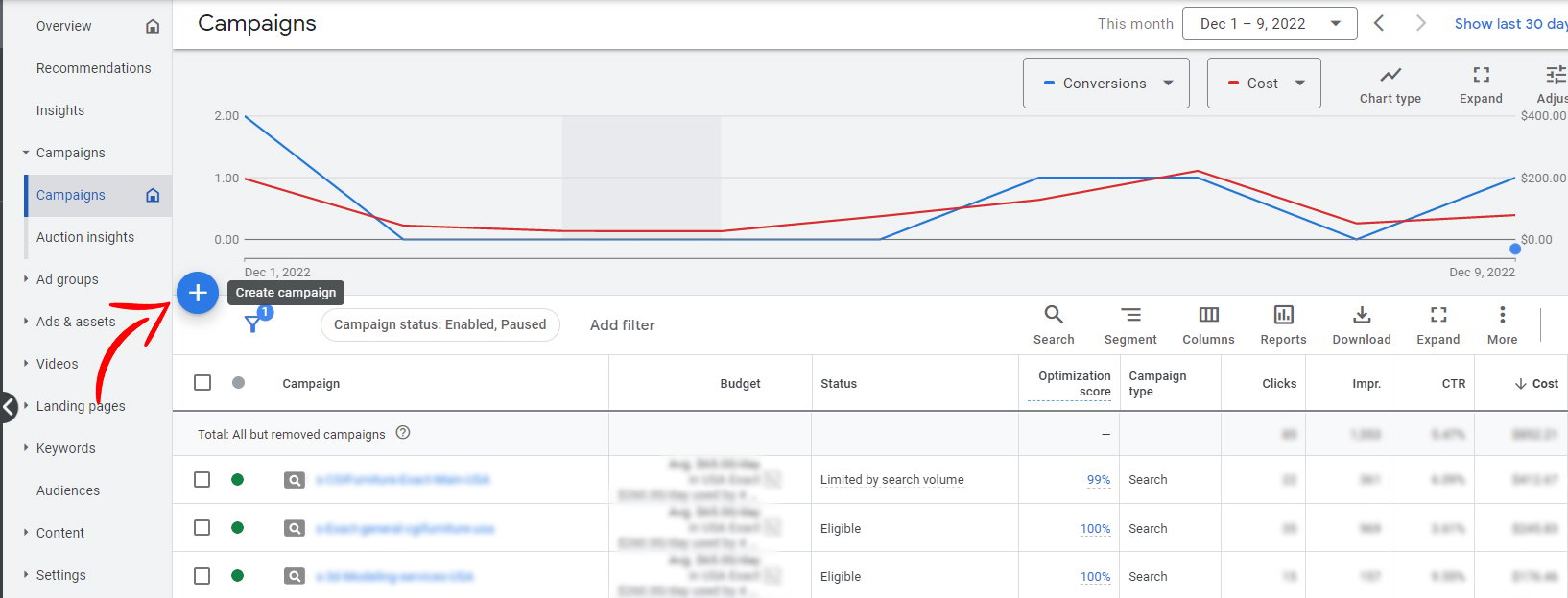
To get started, first of all, you will need to set up a Merchant Center account and link it with your Google Ads account. You can do this from your Merchant Center account, by following these steps:
- Choose the Tools icon
- Go to Settings
- Select Linked accounts
- Click on Google Ads
- Under “Your Google Ads account,” find the Google Ads ID of the account you want to link.
- Click Actions – Link.
After this, in your Merchant account, you will need to create the shopping feed with your products. You will fill in a spreadsheet that Google will use for the ad. So, the information should contain at the very least product ID and title, links to the image and the product, and price.
Unlike Google Ads, you do not need to set up targeting manually. With Shopping ads, Google chooses what products to show to the user based on the feed data. Make sure you have a structured high-quality website. If your website does not match Google standards, it will affect your ads’ performance.
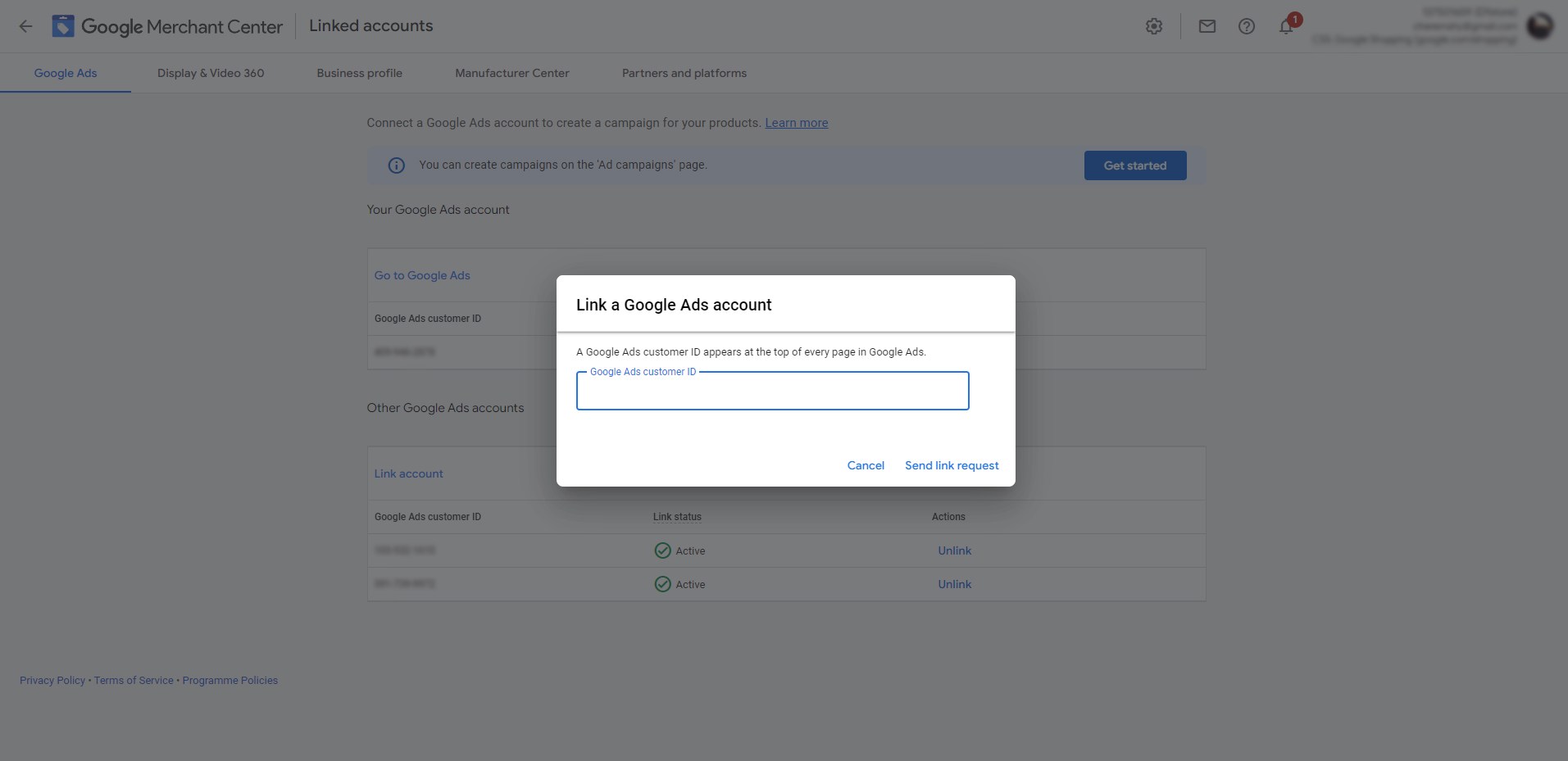
You can have more control over how your ads are shown if you enter highly descriptive information about your product that can be easily matched with the relevant keywords. The type of product, price, size, color and any other characteristics you can think of should be mentioned in the description.
Don’t hesitate to add discounts and promotional offers!
Another thing you should think of is the negative keywords. Eliminate all the brands you’re not working with. If you’re specializing in furniture for home, add office furniture to your negative keywords. Anything which can bring you unwanted clicks should be taken into account.
#2. Create a New Shopping Campaign
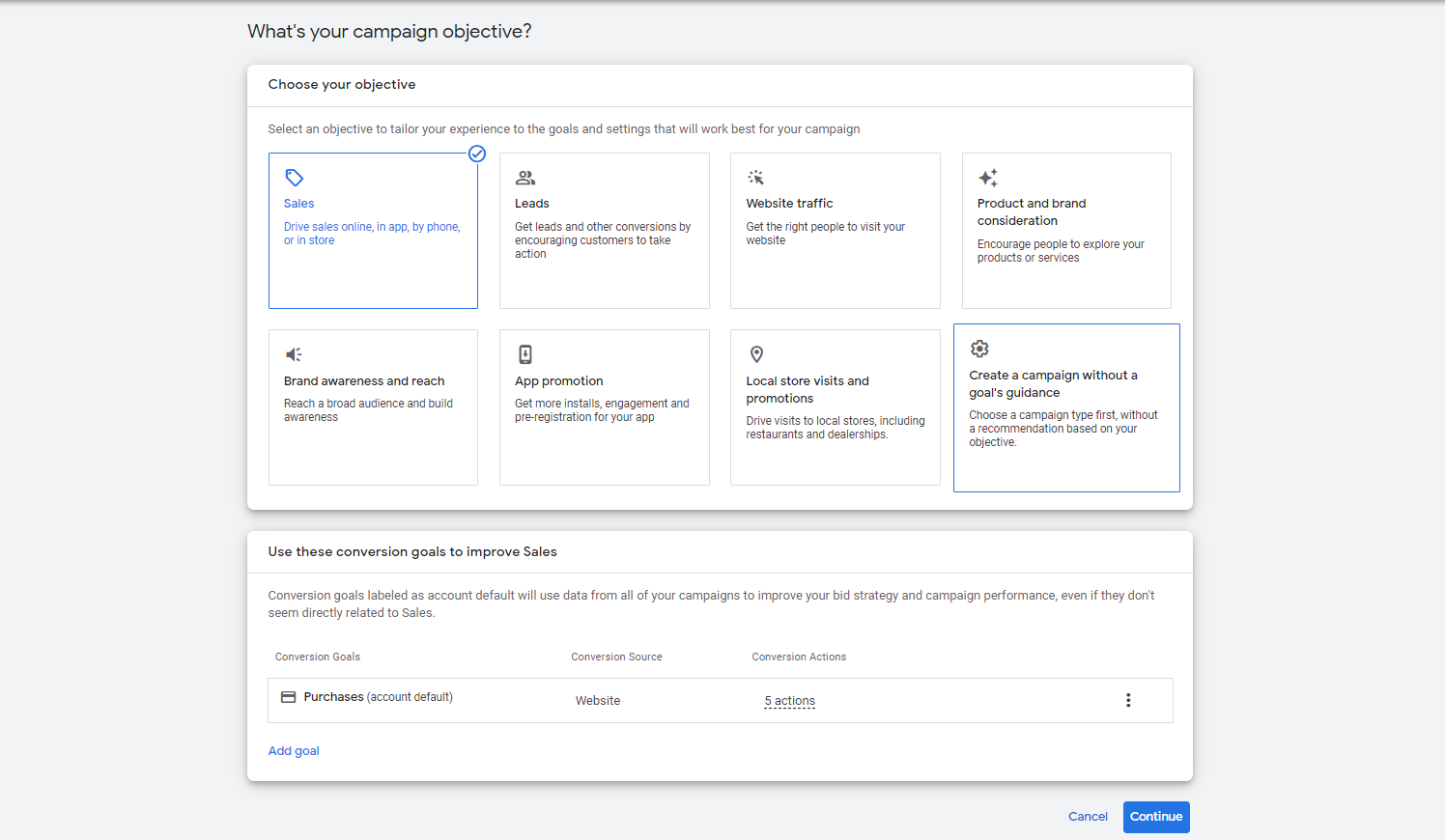
Your next step for setting up furniture Google Shopping Ads will be creating a new campaign. In 2022, Google eliminated a Smart Shopping campaign, and there are two types of campaigns left: a Shopping campaign and Performance Max. For your purposes, you will need the first one. You can set it up by following these steps:
- Sign in to your Google Ads account
- Select Campaigns
- Click the plus button and then New Campaign
- Select an objective for your campaign
- Choose Shopping for the campaign type
- Select your Merchant Center account
- Select Feed (optional)
- Set your campaign name and additional settings (see below)
- Click Save and Continue and then create your first ad.
Pick up a name that will be descriptive and meaningful for you. We recommend using the next formula for the names: the location where you’ll be targeting – the type of campaign – the goods you’ll be selling. This way it will be far easier to navigate your campaigns, especially if you plan on having more than one.
It is a good idea to create a separate Ad group for every single product. This way, you’ll be able to control its performance.
#3. Choose Your Country of Sale
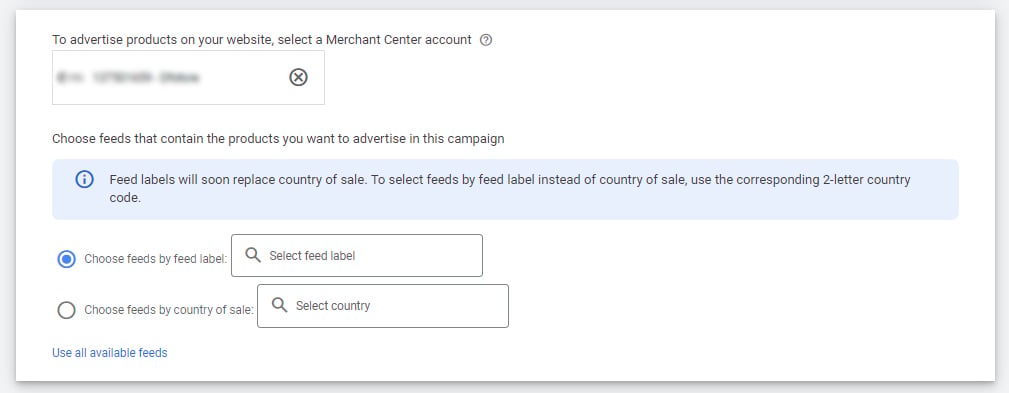
You will need to set up the country you’re selling your furniture from, as well as the countries in which your furniture is available. If you’re operating internationally, you will need to list all of the countries the sales or delivery is possible. Be careful with it, you neither want to miss out on potential customers, nor waste your clicks on someone who won’t be able to purchase from you in any case.
#4. Decide on Inventory Filters
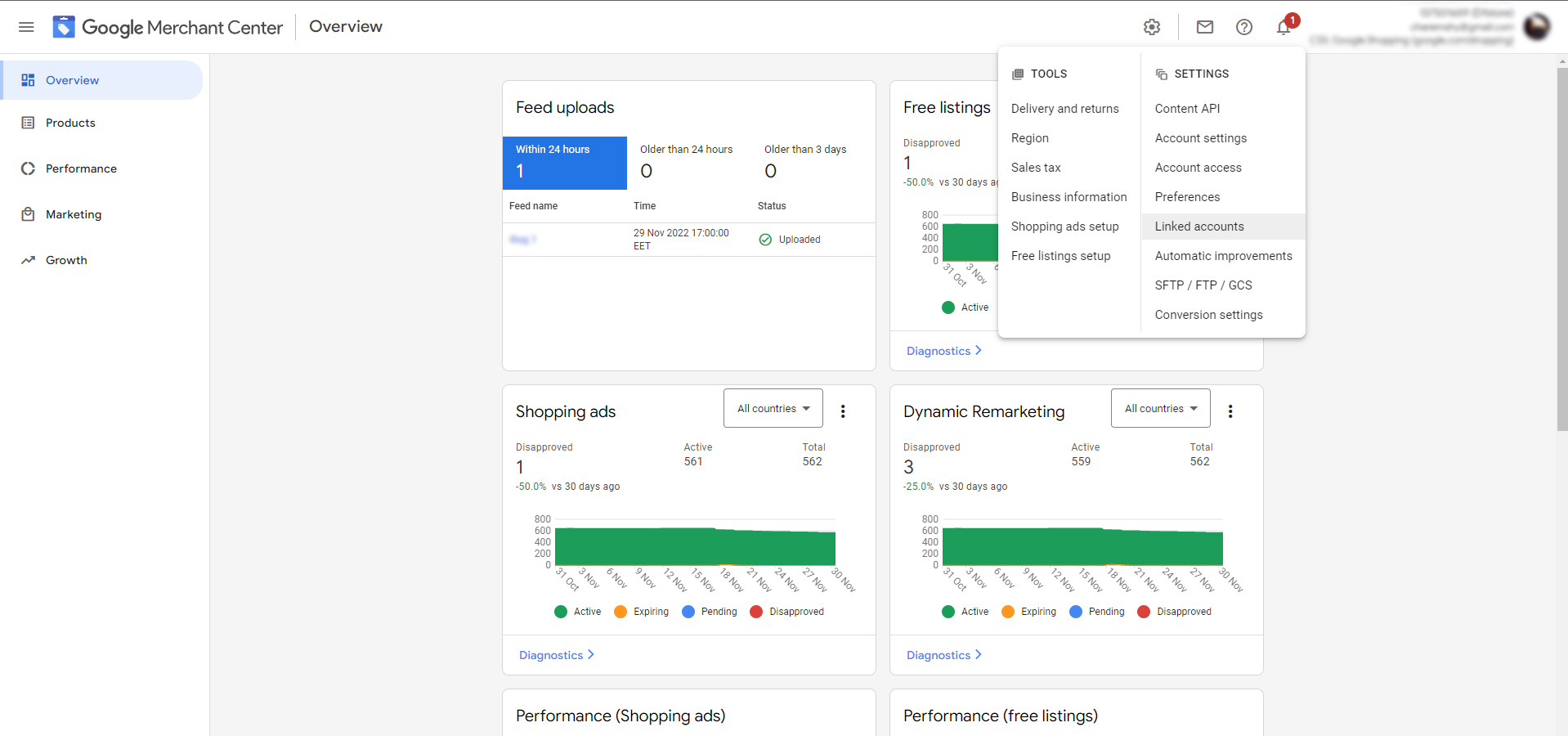
With inventory filters, you can limit the number of products that appear in the ads. You can set specific requirements, for example, for the types of furniture that will appear. If in every specific case you want only the tables to appear and not the chairs, this is the place to do so.
#5. Select the Type of Bidding
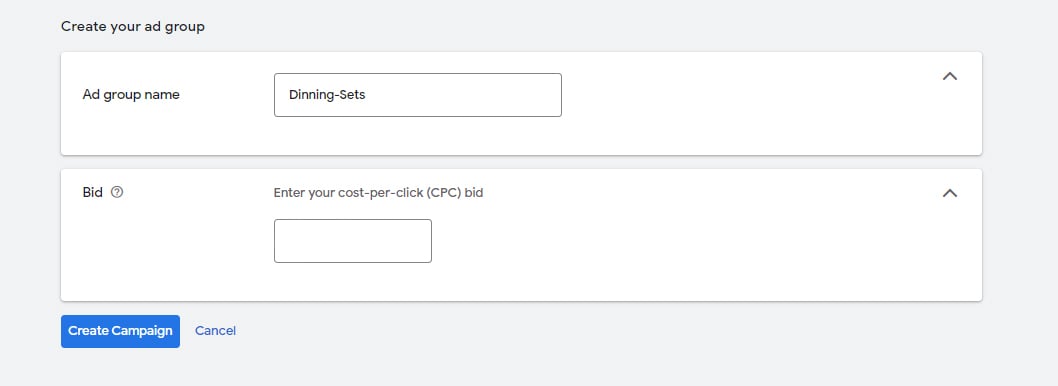
Biding is a crucial step in setting up your furniture Google Shopping Ads. There’re various types of bidding, including Cost per click (CPC), cost per thousand viewable impressions (vCPM), and cost per thousand impressions (CPM). In most cases, you will want to use CPC for your furniture sales. However, if your goal is to boost your furniture brand awareness, you may choose one of the “impressions” types.
Make sure to set up conversion tracking. Conversion tracking allows you to keep count of the clicks which resulted in conversion and in this way track the ad’s performance. It is vital as it allows you to adjust your campaigns when necessary instead of keeping wasting money on something which isn’t working.
#6. Decide on Your Budget
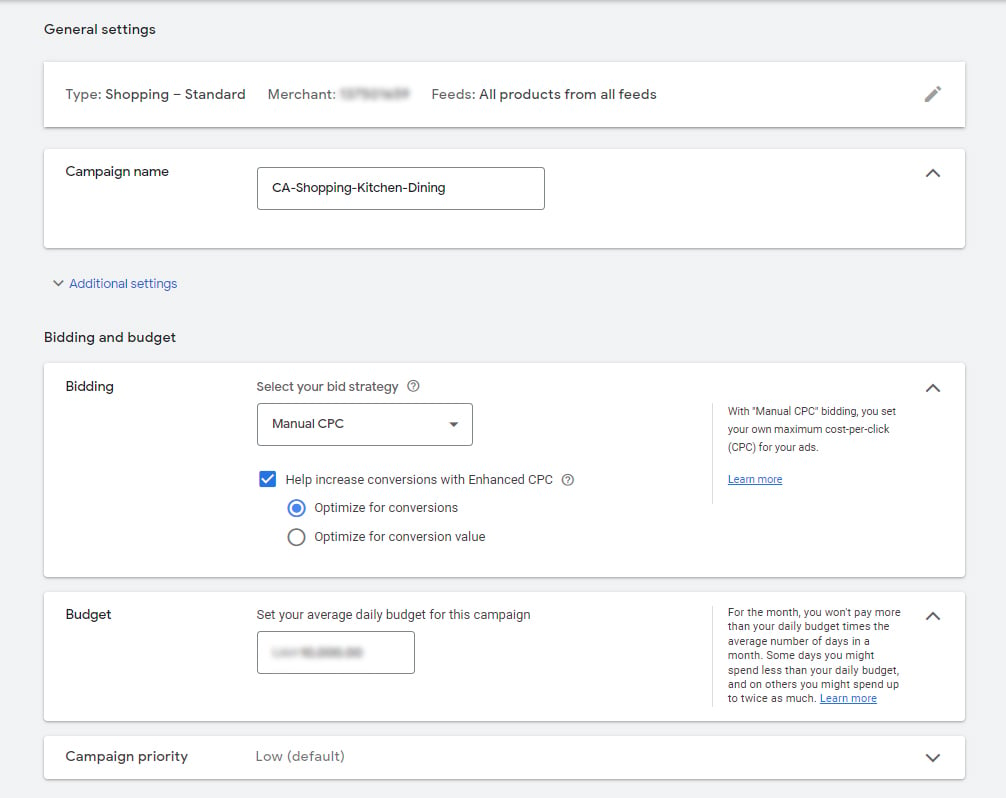
Your budget will directly correlate with the number of clicks and leads you will get for your furniture business. So, you must strike a careful balance so that your budget is large enough for your ads to work, but also is not too draining on your business. In most cases, you will need to experiment a bit and decide by trial and error method which sums work best for you.
You should be able to invest at the very least a daily budget so your ads are always running. In the furniture business, there’s enough margin. However, if you’re struggling, it is advisable to start by adding products with higher profit margins.
#7. Choose Your Networks
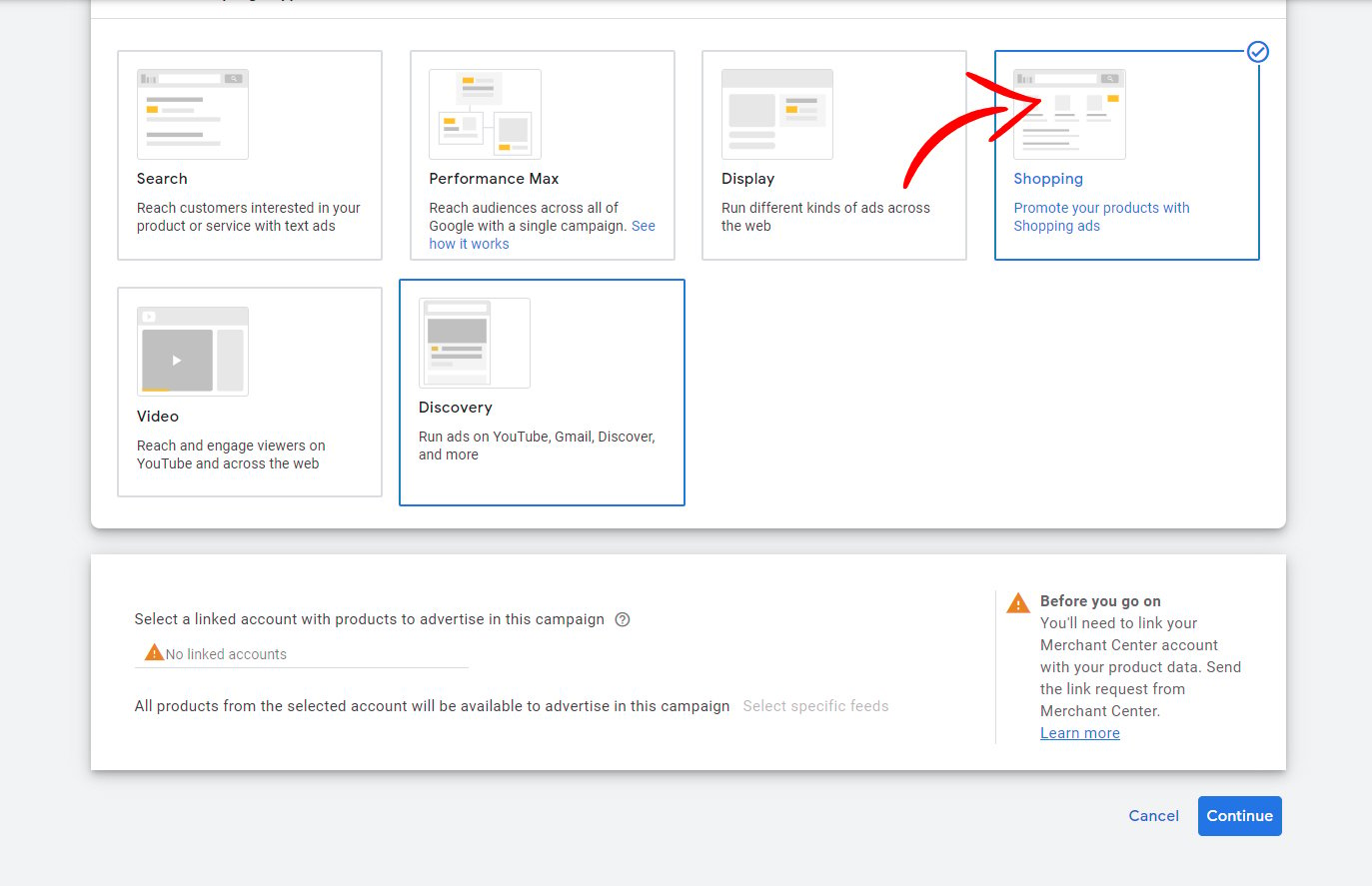
Your ad might appear on The Google Search Network, Google Search Partner sites, and The Display Network. You can check any boxes. If you only want your ad to appear when the user specifically searches the furniture, you can only leave The Google Search Network. The Search Network includes Google search results, Maps, Shopping, and some partnered websites, while Display Network includes also Youtube, Blogger, Gmail, as well as many more partnered sites. The more networks you choose, the more it will help your PPC campaign optimization.
#8. Select the Devices Which Will Show Your Ads
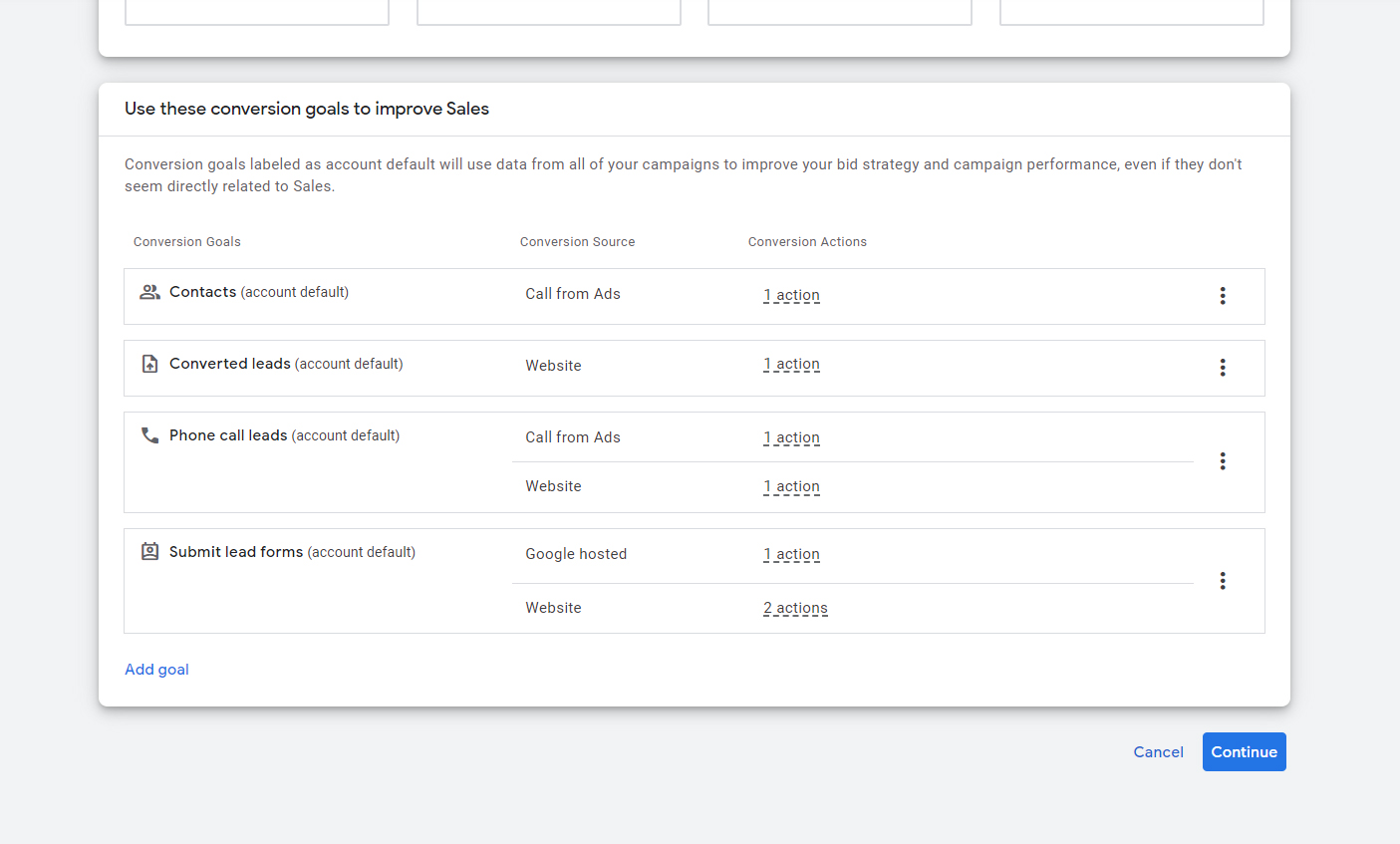
When you’re setting up your furniture Google Shopping Ads, your ads can appear on various devices, including desktops, smartphones, and tablets. You can limit the specific devices so your ads don’t appear on them and save the clicks this way. However, typically you’ll want to reach the widest possible audience, so there’s no sense in limiting the devices. Take into account that nowadays most people browse the internet from their smartphones more than desktop computers or laptops, so you definitely don’t want to exclude them.
#9. Set Your Locations
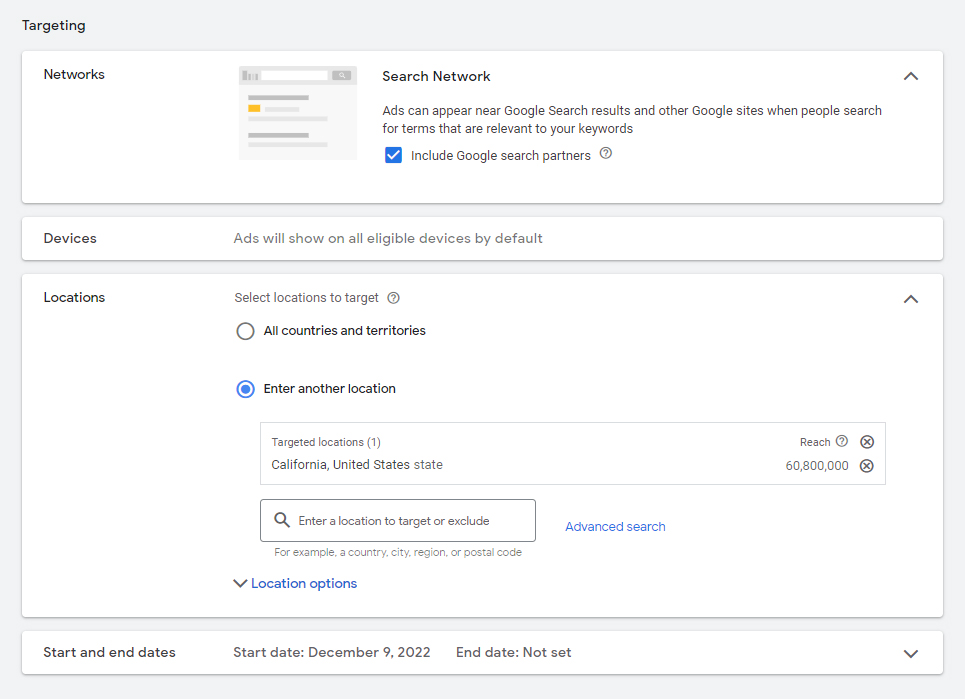
As the last step, you can limit the areas your ads will be shown. This way, only the people in locations you sell your furniture in or deliver to will see your ads, and the clicks won’t get wasted on people to whom you’re unable to sell in any case.
Adding a local inventory Ad extension will allow the customers to see prices and stores in which the products are available in real time. Clicking the ad will redirect the customer to the local store page. It is vital so you don’t waste the clicks on the customer unable to make use of your offer.
When setting up your furniture Google Shopping Ads, you will want to be careful and pay attention to every step. As they are both interactive and relevant to the user’s search, they are a great way to promote your furniture business, attract new customers, and generate leads.
Since these ads are visual, you also need to make sure your images are of excellent quality and represent your furniture in the most winning light. Looking for ways to ensure you have top-notch images for your ads? Contact us to get 3D visualization services that will make your furniture shine!


Leave a Reply
Want to join the discussion?Feel free to contribute!