3ds Max Product Rendering
5 TipsTo Get A Photorealistic Result
3ds Max product rendering recreates real items no less precise than traditional photography. Most of the viewers will never guess the difference between CGI and photos despite how much faster and easier 3D visualization works.
Let’s imagine a certain situation. Millwork Manufacturers want to update product pages of a website with new items they’ve made this year. The old photos look dull and boring, not doing any justice to their well-designed goods. However, making product prototypes and renting sets for photoshoots is not an option right now because the Manufacturers are very busy with new orders. So how they can get eye-catching millwork images for the website’s portfolio without the need to be distracted from the work?
The answer is easy: a 3ds Max product rendering company provides with photorealistic images and doesn’t require anything except a few references. Still, it’s better to know what to demand from 3D Artists before making an order. Here we will help readers to understand how CG specialists achieve photorealism of 3ds Max rendering and what Manufacturers should pay attention to during the monitoring process.
#1. Build an Accurate 3D Model
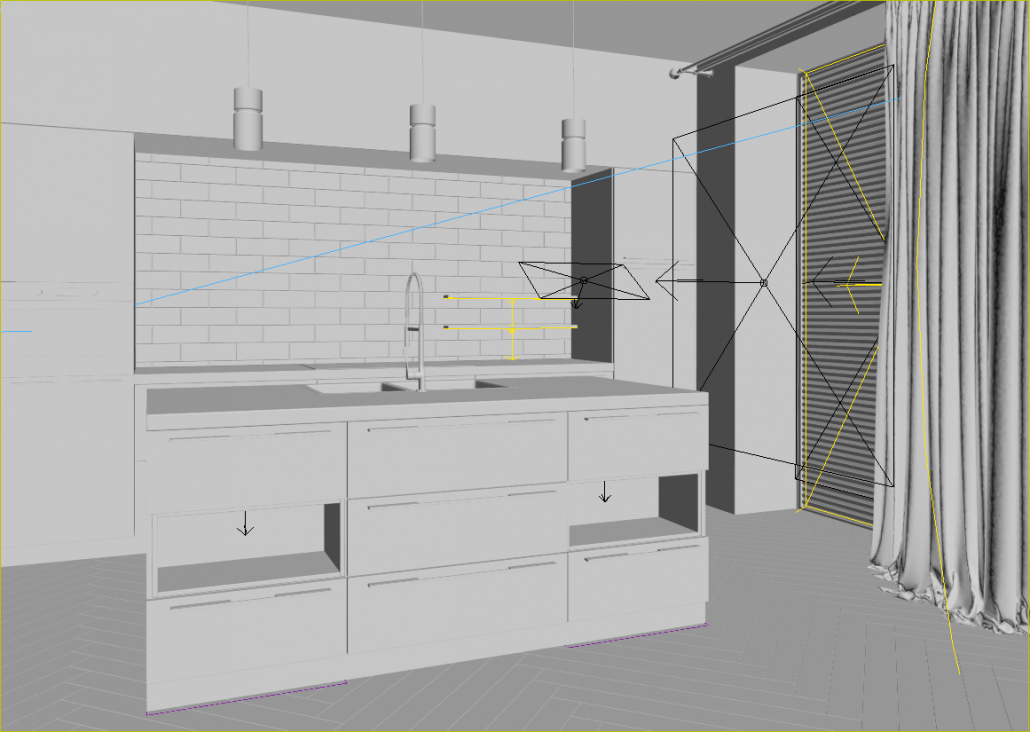
For the realistically built 3D model of an object, 3D Artists need as many references of the product as possible. The basic references for 3ds Max product rendering are drawings and photos, but clients can include materials examples, sketches, and even moodboards. The most vital thing for an realistic 3D model is proportions. Otherwise, Manufacturers will receive a mere caricature instead of a portrait. When it comes to references, even the tiniest details matter such as wrinkles of the upholstered furniture or scratches on the wood pieces. They add realistic features to a 3D model and make it a 100% accurate replication of a product.
#2. Use Different Sources of Lightning

The clarity of textures and design details can change due to the lightning in real world, so 3D Artists use different techniques to recreate the same effects in CGI. Professional photography studios usually prefer a three point-lightning system to achieve the desired result. In order to get the same realism in 3ds Max product rendering, specialists build scenes on the same principles. They set several light sources as well as mix natural and artificial illumination. For exterior rendering, it’s better to install the suitable HDRI environment maps for 3ds Max that allow choosing the time of day and weather.
#3. Match Materials And Textures To Real Ones

Most of the latest 3D rendering software include standard libraries of the materials that vary in number and diversity. However, to create truly realistic surfaces of 3D objects, CG specialists search for the exact copies of real products’ materials. They use different online platforms to download the matching textures to the used resources of real items. What’s more important, the surfaces of a 3D model don’t have to look perfect and smooth because natural materials are not flawless. The roughness of stones or patterns on wood ensures the photorealism of 3ds Max product rendering as much as quality of textures.
#4. Apply Asymmetry In Composition

Experienced 3D Artists know that one of the most fundamental principles of 3ds Max product rendering is asymmetry. This compositional technique accentuates the realistic imperfection of our everyday environment as there is nothing ideal in the world. Decor shouldn’t be put in the perfect order, furniture layout can be quite random if it doesn’t contradict other compositional rules, and so on. However, asymmetry doesn’t exclude balance as the negative space of the background of 3D product renderings shouldn’t have some areas to overpower others.
#5. Add Visual Effects In Post-Production

Post-production stage is the last chance to polish details and level up the photorealism of 3ds Max product rendering to the maximum effect. One of the most widespread tools for it is color correction, though it’s essential not to oversaturate a render. The other instrument that can fix problems with the lighting and colors of a CG product image is white and black range. The sharpening tool can enhance the look of the texture, while contrast allows highlighting detailed of 3D models. Post-production is made with the help of 2D graphics software and requires a separate set of skills.
3ds Max product rendering is the easiest way to get photorealistic images without any physical involvement of Manufacturers. They don’t have to produce prototypes, rent locations, organize transportation, but the result still will be undistinguished from photos. Our tips above help to understand how 3d Max Artists gain such a realistic effect and what Manufacturers should look for while searching for a contractor.
Want your marketing visual materials to be outstanding yet completely photorealistic? Use our 3ds Max product rendering services and get the most impressive images.


Leave a Reply
Want to join the discussion?Feel free to contribute!