When ordering product 3D models from CG artists, manufacturers and marketers expect flawless results. However, it is often poor texturing that exposes amateur work. Visible seams, distorted patterns, or flat materials usually have little to do with the software itself. They reflect how well a CG artist understands texturing workflows and uses the tools.
Product 3D modeling has become a core part of furniture manufacturing and marketing. When comparing product photography vs. 3D rendering, the latter is faster, more flexible, and easier to scale. As demand grows, expectations rise as well. Professional texturing now requires not only skill, but also the right combination of software, hardware, and production standards.
That is why experienced CG specialists typically work within a 3D rendering company. Studios provide artists with high-performance hardware, licensed software, paid add-ons, and continuous training. This setup makes a huge difference. It allows them to deliver consistent, photorealistic CGI across large projects.
Before ordering 3D modeling, always ask client managers for a portfolio and clarify which tools the studio uses for 3D texturing services. To help you navigate modern production pipelines, here are the top 10 3D texturing software solutions professionals rely on in 2026.
1. Autodesk Mudbox

- OS: Windows, macOS, Linux
- Price: $105/year
- Free Version: not available
- Free Trial: 30 days
Mudbox is a 3D sculpting and 3D texture painting software by Autodesk. Many CG specialists trust it and make tutorials and courses on its new features for the growing community.
Aside from its user-friendly interface and brush-based workflow, Mudbox features an advanced retopology tool. It allows creating clean meshes from any imported and scanned data, which reduces the number of polygons and makes 3D texturing smooth and seamless. After retopology is complete, CG experts can apply textures directly to a 3D model and bake the texturing to maintain visual appeal while ensuring easy rendering.
2. Adobe Photoshop
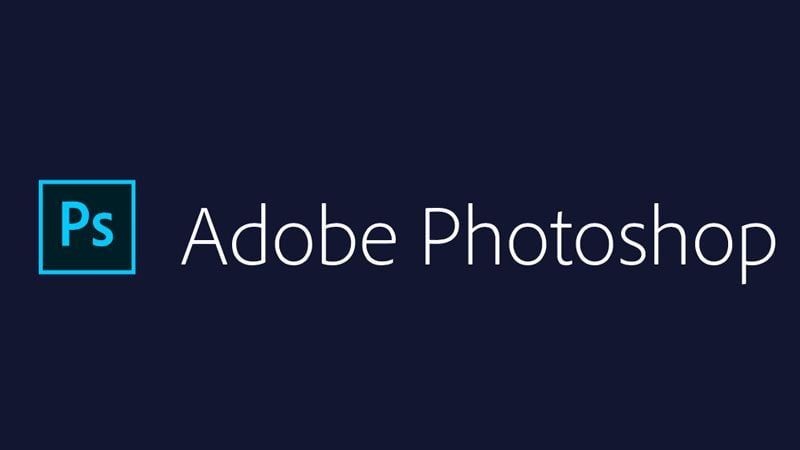
- OS: Windows, macOS
- Price: $20.99/mo, $55.99/mo for the whole package
- Free Version: not available
- Free Trial: 7 days
Photoshop remains an industry standard for creating and refining textures and maps. While it is not a full 3D painting tool, it excels at working with UV maps, layered textures, and custom material details.
Its main strength on the market of programs for texturing 3D models is flexibility. Artists can create textures from scratch, use adjustment layers, apply filters, and integrate countless plugins. Photoshop is often used alongside other 3D tools rather than on its own.
The subscription model is a drawback for some, but the vast learning resources and community support keep it relevant in professional pipelines.
3. Blender

- OS: Windows, macOS, Linux, FreeBSD
- Price: free
- Free Version: yes
- Free Trial: not available
Blender is an open-source 3D suite covering modeling, sculpting, texturing, rendering, 3D product animation services, and even video editing. Its versatility makes it a staple in many studios and freelance pipelines.
Although Blender includes solid texturing tools, CGI artists often combine it with Photoshop or specialized texturing software for complex materials. Its strength lies in being a complete production environment. Furthermore, it continues to improve rapidly due to its active community.
4. ZBrush

- OS: Windows, macOS
- Price: $49/mo
- Free Version: not available
- Free Trial: 30 days
ZBrush is a high-resolution sculpting and 3D texturing tool built for extremely dense geometry. It allows 3D artists to work with billions of polygons without relying on powerful graphics cards.
Its brush system closely mimics traditional sculpting, making it ideal for organic forms and detailed surface work. ZBrush is often used to create detailed 3D models that are later retopologized and textured further in other software.
The interface has a steep learning curve. However, once mastered, ZBrush becomes a core tool in professional workflows.
5. Adobe Substance Painter

- OS: Windows, macOS, Linux
- Price: $119.99/mo for PRO version (team subscription), $24.00/mo for Substance 3D Texturing (individual subscription)
- Free Version: not available
- Free Trial: 30 days
Substance Painter is purpose built for professional 3D texturing services. Unlike Photoshop, it allows artists to paint directly in full 3D using physically based rendering workflows.
It supports high-resolution shaders, smart materials, and procedural masks. Substance Painter works especially well for both organic and hard surface assets and integrates smoothly with other Adobe tools.
The main limitation is hardware demand. For stable performance, CGI artists need a powerful graphics card or a gaming grade workstation.
6. 3D Coat

- OS: Windows, macOS, Linux
- Price: $397/year Professional, $99/year Educational, $568/year Floating
- Free Version: no
- Free Trial: 30 days
3DCoat combines sculpting, UV mapping, retopology, and texture painting in one environment. It is known for being beginner-friendly while still offering professional grade results.
Many artists choose 3DCoat for hand painted textures and efficient retopology workflows. Its voxel sculpting and UV tools help prepare clean surfaces for smooth texture application.
This balance of accessibility and depth makes it a popular choice in both 3D rendering studios and independent projects.
7. ArmorPaint

- OS: Windows, Linux + experimental macOS and Android builds
- Price: $19
- Free Version: no
- Free Trial: no
ArmorPaint focuses on real-time, GPU-accelerated texture painting. It allows artists to paint multiple texture maps at once and preview results instantly using ray traced viewports.
Because it relies heavily on GPU resources, it requires modern hardware. In return, it offers fast iteration and node based material control. Experimental mobile versions also give artists flexibility to work outside the 3D rendering studio.
8. Mari

- OS: Windows, macOS, Linux
- Price: $1,229/year (team subscription), $689/year (individual subscription)
- Free Version: no
- Free Trial: 30 days
Mari is a high-end texturing tool designed for extreme realism. It supports thousands of textures per model and resolutions up to cinematic standards.
This makes Mari a favorite in film and AAA production, where assets must hold up in close-up shots. Its power comes at a high price, but for complex characters and environments, it is often unmatched.
Mari is typically used by experienced artists working on large-scale or high-budget projects.
9. SelfCAD

- OS: Windows, macOS, Linux
- Price: $14.99/mo, $11.99/mo (one-year subscription)
- Free Version: for students only
- Free Trial: 10 days
SelfCAD is a browser based 3D texturing tool designed for end to end workflows. It supports 3D modeling, 3D sculpting, texturing, rendering, and preparation for 3D printing within a single environment. Its cloud-based nature allows artists to work without installing heavy software.
The platform also includes a large library of ready-made 3D models, parts, and printable designs. This allows users to skip repetitive base modeling and move straight to customization and texturing. As a result, SelfCAD is often used for simpler projects. This includes rapid prototyping, education, and situations where speed and accessibility matter more than realism.
While it cannot replace high end studio tools for complex photorealistic assets, SelfCAD is effective for lightweight production, learning, and fast-turnaround tasks.
10. PaintCube

- OS: Windows, macOS, Linux
- Price: Free
- Free Version: yes
- Free Trial: Beta
PaintCube is a web-based 3D texture painting tool focused on simplicity. It allows 3D artists to paint directly onto 3D models using a layered workflow similar to traditional image editors.
Finished textures can be exported to Photoshop or used in games and VFX pipelines. While not as advanced as CGI studio tools, PaintCube offers an accessible entry point for basic 3D texturing tasks.
These are the most relevant 3D texturing software solutions professionals use in 2026. Each tool serves a different purpose, budget, and production scale. In practice, studios rarely rely on a single application. Instead, they combine multiple tools to achieve clean geometry, realistic materials, and efficient workflows.
If you want consistent, high-quality results, the key is not the software but the experience and production environment behind it. That is what separates professional 3D modeling services from amateur work.
