Manufacturers and retailers use photorealistic CGI for various marketing purposes, starting from lifestyle and silo renders in product catalogs and finishing with interactive 3D animation in online promo campaigns. No matter what the final destination of CG visuals is, it all starts with product 3D modeling.
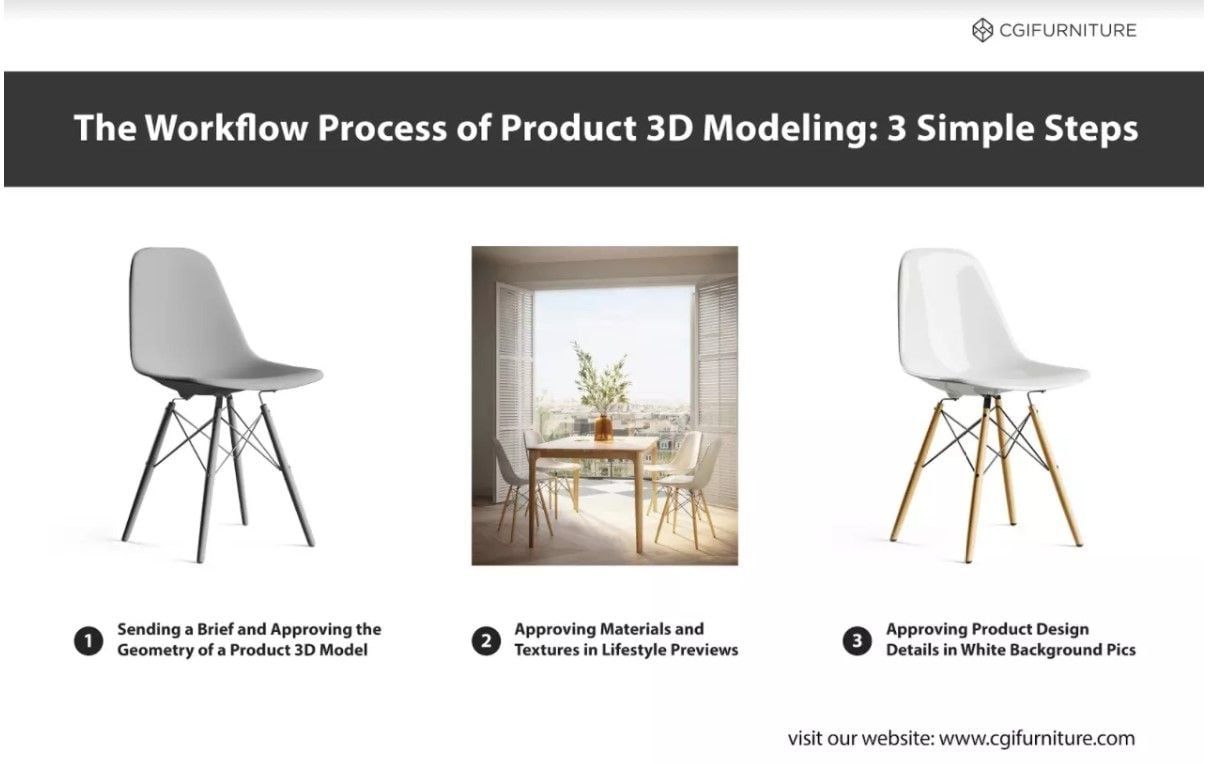
Once you have found your perfect contractor, there’s only one problem remaining — you have to figure out how to cooperate remotely and have control over the process at the same time. Working with CGIFURNITURE 3D rendering company , you get a 3-step strategy for a smooth and worry-free product 3D modeling workflow. Take a look!
1. Approving the Geometry of a Grayscale Product 3D Model

Every realistic product 3D modeling project starts with the client’s brief which contains all the inspiration for furniture design images — photos, drawings, references, mood boards, or even hand sketches. Based on this information, we recreated the product in 3D software. However, we don’t apply textures off-hand. First, we need to get the client’s approval of the geometry and overall shape.
For that, we make a couple of renders of a clay/grayscale product 3D model and specify its dimensions. It helps to avoid the subjective perception of its size due to different camera views and perspective distortion. After we added dimensions to the pic, we forwarded the pics to the client for verification. Since we can’t physically see the initial product, we need your assistance to review a 3D model carefully and give us feedback.
2. Approving Materials and Textures in Lifestyle Previews

Once the client approves the geometry of a 3D product model , we apply and set up all materials and textures. If a manufacturer wants us to make custom textures for the project, our CG artists can create new ones from scratch. To recreate the exact texture the client needs, we ask them to provide a detailed brief according to this instruction of creating CG renders for furniture . The higher-quality photos of samples you take, the better results you get.
If customers order not only a 3D model but also a product lifestyle image, they want to make sure that textures work with the environment. The reason behind this is that the same materials look different in a room set due to light and reflections from nearby objects. That’s why CG artists render a 3D object in the interior set first. Once the manufacturer approves it, we proceed to the last stage of a product 3D modeling project and make silo renders.
3. Approving Product Design Details in White Background Pics

Upon getting approval of textures in lifestyle renders, we make silo renders with a 3D model. For that, we put a product on a white background, set up a simple lighting scheme, make the required renderings and send them to the client for approval.
Our CG team can adjust a 3D object even at this stage, but if the client makes corrections that completely change the initial task, it is considered a new 3D modeling project. Therefore, please carefully check a product 3D model at every step of the process or ask for more previews before approving it.
Working with CGIFURNITURE, you don’t have to put a lot of effort into getting top-notch 3D product modeling. Just send us a detailed brief and stay in touch to approve a 3D object at each stage. In the end, you will receive the result in the exact format you need for further use.
If you want high-quality product 3D modeling, contact our CG studio managers now. With our 3D modeling services , you can get top-notch 3D models of any complexity in just a day or two!
