According to the latest ecommerce statistics, 71% of buyers say that they would buy more if provided with the AR option. It comes as no surprise since AR technology brings consumers closer to the experience of real shopping and beyond. With augmented reality, they can actually try on a product before making a purchase. And as the popularity of AR is growing, sellers are trying to keep up with new technologies. Today, far-sighted manufacturers invest in quality AR 3D models and develop their own shopping apps, and partner with studios that offer professional 3d visualization services to ensure the highest quality results.
Because AR boosts product awareness, it also significantly reduces the number of returns. Since a customer has tried the furniture piece in their real interior, they clearly understand its parameters and see if it works or not before buying it.
However, even considering the obvious advantages of AR, only 1% of sellers use it . Perhaps, the creation of 3D models for AR looks complicated and troublesome to them. But it’s not how it is. Professional CG artists from a 3D modeling studio can easily adapt ready-made 3D objects for AR and make 3D models from scratch.
With our article, you will know how the AR 3D modeling workflow goes. Being well-informed, you can effectively control the process and get the best results from 3D artists.
Approving a Project Brief

The collaboration begins with 3D experts getting a brief that contains all info on the project — client’s purposes, suggestions, deadlines, and all the reference materials. A brief should include different product angles, sketches, detailed drawings, and references. The more information a manufacturer provides a 3D studio, the more accurate an AR 3D model will be.
It’s also important to attach quality texture samples if you have those. This way 3D artists can understand if they need to create a texture from scratch or use ready-made texture maps from their library. In the end, by providing CG experts with a detailed brief, you can save both time and money on creating 3D models for AR.
Building the Geometry of AR 3D Models
Based on the brief, 3D artists create a model in 3D software. Most often, they use classic 3D modeling, i.e. making 3D objects from polygons, curves, or basic shapes. Sometimes, though, they can do photogrammetry, that is creating a 3D mesh from product photos. The choice of a 3D modeling tool depends on the type of product and requires different types of modeling.
Once CG specialists create the basic shape, they proceed to clarify the details until a 3D model looks exactly like the original product. At the same time, 3D artists aim to make geometry as simple as possible, because AR 3D models for eCommerce should be easy to render in real time by the app engine.
Doing Retopology of 3D Models
Even with all efforts to keep the geometry simple when building 3D models, the result could be unsatisfying. Especially when it comes to complex AR 3D models with lots of details. Such high-polygon 3D objects are simply too heavy for AR visual tools.
In such cases, 3D artists can use 3D max retopology to optimize the geometry and reduce the number of polygons in the mesh. When done by professionals, 3D retopology doesn’t visually change the object, only the configuration of the mesh. After this optimization, 3D models will become easier to process by the AR engine and provide seamless realistic texturing.
Applying Materials and Textures
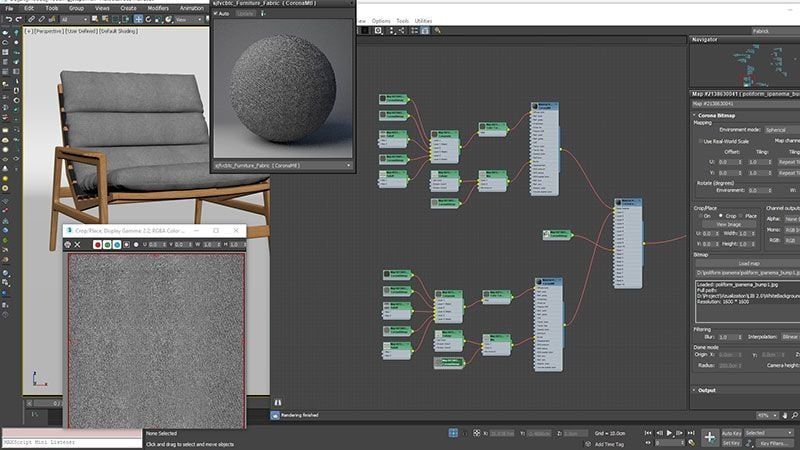
At this stage, 3D artists create custom-made textures by drawing them on top of a 3D model and using various texture maps. With 3d texturing services, these materials can be developed to achieve photorealistic quality, accurately replicating the look and feel of real-world surfaces. Then, they “bake” all textures, that is, combine them into one. “Baking” helps to keep the visual properties of all materials but makes the texture light and easy to render at the same time.
To make the whole texturing look more realistic, 3D experts also apply textures to the backdrop for AR 3D models. This is especially important for polished surfaces like metal, glass, and chrome. Without reflections and shadows, such objects look fake and lead to misrepresentation of the product. To prevent it, 3D artists put an interior or exterior background behind a 3D model and render the whole scene.
While texturing, 3D experts have to take into account the lighting and carefully choose the settings. With proper lighting, materials and textures look even more realistic. To get the lights right, 3D artists often use a simple daylight scheme with default settings for all AR 3D models.
Choosing a File Format for Export

When AR 3D models are ready, all that’s left to do is to save them in a correct 3D file format. This way 3D objects can effectively work in various software. To prepare 3D models for export, CG artists save textures as images in a standard.jpeg format. As for the 3D model itself, its format depends on the AR engine you will use. Most often, 3D experts save it in COLLADA format (.dae),.obj or.mtl.
Basically, the creation of AR 3D models is very similar to the standard 3D modeling process. The main difference is that, for AR, 3D artists have to maintain a low number of polygons and do a retopology of the geometry. They also carefully texture both the 3D model and the backdrop and bake all the textures. This way, an AR object becomes photorealistic and lightweight at the same time. The last step is to save 3D models in a final format according to the client’s purposes and type of AR engine.
Need life-like AR 3D models for furniture shopping apps and digital promo? Order 3D modeling services for AR marketing from CGIFurniture and get top-notch 3D models that work for any AR tool!
