Most of the marketers and manufacturers don’t know anything about CG software, 3ds Max plugins and addons, even if they use CGI. Sure, it’s not their job to make 3D renders in the first place. However, furniture brands and shops need product 3D images and have to communicate with a 3D rendering studio when ordering them.
So, before marketers contact a 3D company for visualizations, they have to figure out whether these CG artists are able to handle the project or not. For that, they should clarify all the technical aspects in advance including 3D soft and plugins this company uses. And of course, they must stay up to date and know what popular CG tools are on-trend.
We won’t go too deep into the technical side of 3ds Max and all add-ons, but give you the necessary information on the subject so that you can successfully communicate with CG artists. And although there is a huge number of plugins for rendering in 3ds Max, we decided to choose the top 7 tools that 3D studios will use in 2021. Let’s go!
1. V-Ray

Website: https://www.chaosgroup.com/vray/3ds-max
Price: $470/year
V-Ray is one of the most popular 3ds Max plugins and it provides fast and reliable rendering for any project — from architecture to the game industry. V-Ray has a simple interface with a variety of settings to provide photorealistic rendering for any type of 3D scene.
This plugin has many sets of top-quality 3D materials that are created by the developers. These libraries are constantly updated so CG artists don’t really need to make materials and textures from scratch. They can use ready ones and significantly reduce turnaround time.
To speed up the workflow even more, the V-Ray 3ds Max plugin allows users to distribute rendering across multiple computers. This way CG experts can make even complex 3D renderings several times faster than using only one machine.
2. Corona

Website: https://corona-renderer.com/
Price: $290/year
Corona renderer and V-Ray are considered to be competitive 3ds Max plugins. They are both well-regarded render engines and use advanced algorithms to make photorealistic visualizations. To be honest, there might be no big difference in 3D renders for ordinary viewers, but there are some distinctions between them for CG artists who tried both.
Corona plugin has a more intuitive and friendly interface, as well as predefined render parameters. Therefore, you don’t even have to spend a lot of time setting the light but use automatic presets. Moreover, unlike its competitor, the Corona plugin costs less and provides free material libraries.
Now both of these plugins for 3ds Max belong to the same company and are being developed by experts. Thus, whatever plugin you use, it doesn’t really affect the quality of the final render. Anyway, professional CG artists can make mind-blowing 3ds Max product rendering using any of these 3ds Max tools.
3. Phoenix FD

Website: https://www.chaosgroup.com/phoenix-fd/3ds-max
Price: $390/year
Phoenix FD is one of the 3ds Max plugins for special effects such as fire, smoke, explosions, as well as fluid simulation. With this tool, CG specialists can create complex highly realistic effects both for 3D animation or hyper photorealistic static images.
When it comes to product lifestyle pictures , you can use the Phoenix FD plugin to render water with bubbles and drops which works perfectly for swimming pools, aquariums, wine glasses, vases, and so on. Also, Phoenix FD is marvelous for fireplaces and small lights — it provides breathtaking fire simulation of and takes a 3D visualization to a whole new level.
4. Laubwerk
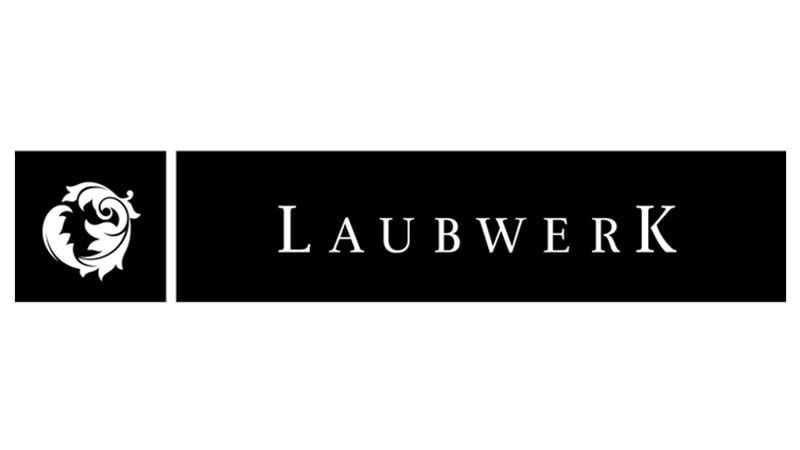
Website: https://www.laubwerk.com/
Price: $180
Laubwerk is one of the 3ds Max plugins for creating 3D plants. It is an easy and convenient tool that works for 3ds Max, Maya, Cinema 4D, SketchUp, and Python.
Laubwerk is based on the drag-and-drop principle so 3D plants are easy to add and modify. With this plugin, CG artists can create real-life 3D vegetation and regulate the shape, season, age, and level of detailing of every tree.
This 3ds Max plugin is most useful for architectural projects but it works for product imagery, too. For instance, when you need promo images for outdoor furniture and accessories or want to add lush greenery to your roomsets. This tool allows CG artists to manually add realistic 3D plants to the room or outdoors without photoshopping fake-looking backdrops. On top of that, each 3D tree could be customized to add even more realism and a life-like effect.
5. Sigershaders

Website: https://www.sigerstudio.eu/
Price: from $65 to $370 depending on a version
Sigershaders is a huge library of ready materials that work with Corona and V-Ray 3ds Max plugins and Cinema 4D soft. This library has hundreds of top-quality textures and materials that Siger studio’s CG experts create and edit by hand, using custom-built software and hardware.
Developers organized all materials into different categories and subcategories so that they are easy to browse and find. With Sigershaders integrated directly in 3ds Max, CG artists can get complex materials such as leather, wood, various types of stone, metals, glass, concrete, ceramic, etc. with no sweat.
6. Unwrella

Website: https://www.unwrella.com/
Price: $180
Unwrella is a very useful plugin for 3ds Max that helps CG artists to create complex textures for 3D modeling and rendering from scratch. This modifier works for all kinds of 3D models — from biological forms like humans, animals and plants to industrial design objects and furniture.
Unwrella plugin automatically unfolds a 3D object while maintaining its proportions. It allows CG modelers to get all unwrapped parts of the model as a foundation for the most accurate UV map for the texture. As a result, they can make a texture map of any shape or form. Then, apply it to a 3D model with a minimum number of texture seams and without surface distortion.
7. Ornatrix

Website: https://ephere.com/plugins/autodesk/max/ornatrix/
Price: $599
Ornatrix is one of the coolest 3ds Max plugins for creating fur, hair, and feathers. It has a very intuitive design and the most photorealistic algorithm for creating the necessary texture. Using Ornatrix for 3ds Max, CG artists create incredibly realistic characters for games and animation.
With this plugin, they can generate any kind of fur, as well as define a flow of fur on a surface. Thanks to multiple dynamics options for simulation, hair and fur look equally life-like on both static and motion CGI. As for 3D Max furniture rendering, you can use Ornatrix to create fur throws, cushions, blankets and rugs. No doubt, photorealistic furs add luxury and a wow-effect to any product 3D lifestyle.
Surely, 3ds Max is a versatile and self-contained software with a bunch of amazing built-in functions and presets. However, many CG artists use special custom 3ds Max plugins for various effects — from creating the most realistic 3D textures, UV maps and lighting for static and dynamic CGI.
If you need first-class 3D visualization, reach to us for 3D rendering services . Our CG specialists have years of expertise and all the necessary plugins to make photorealistic 3D renders for any type of the project!
