The main problem that manufacturers and marketers face when ordering 3D models from a 3D rendering company is that they don’t know exactly what 3D file format they need. Studio managers, in turn, must set a clear task for CG artists. Thus, lack of information inevitably leads to communication problems and project delays.
The situation gets even more complicated with the fact that some file formats are not universal and can’t be used for other 3D software. In such cases, CG artists have no other choice but to redo the whole project. This is why it is important to determine the format you need in advance.
We’re about to share 10 most popular 3D file formats for furniture designers and manufacturers to help you find the best option for your business. Stick around!
1. STL

STL stands for “Standard Tessellation Language” or “Standard Triangle Language” because it uses polygonal triangles in the approximating mesh. To put it simply, to make a 3D file compatible with a 3D printer, one must encode it and transform its surface into an easy-to-read mesh. The smaller are the triangles of the mesh, the better for information storage. STL uses the most effective triangle scheme, which is why it is one of the most universal and versatile 3D file formats for 3D programs. This 3D file format works perfectly for 3D printing, rapid prototyping, and computer-aided manufacturing (CAM).
2. 3MF

3MF or 3D Manufacturing Format is an open file format mainly for 3D printing, design, 3D modeling. It is based on the XML and contains information on materials and colors — things that are not included in the STL format. 3MF is supported by the most popular 3D modeling software from various developers — Autodesk, Dassault Systèmes, PTC, Netfabb, Microsoft, SLM, HP, Shapeways, Materialize, 3D Systems, Siemens PLM Software and Stratasys.
3. 3DS
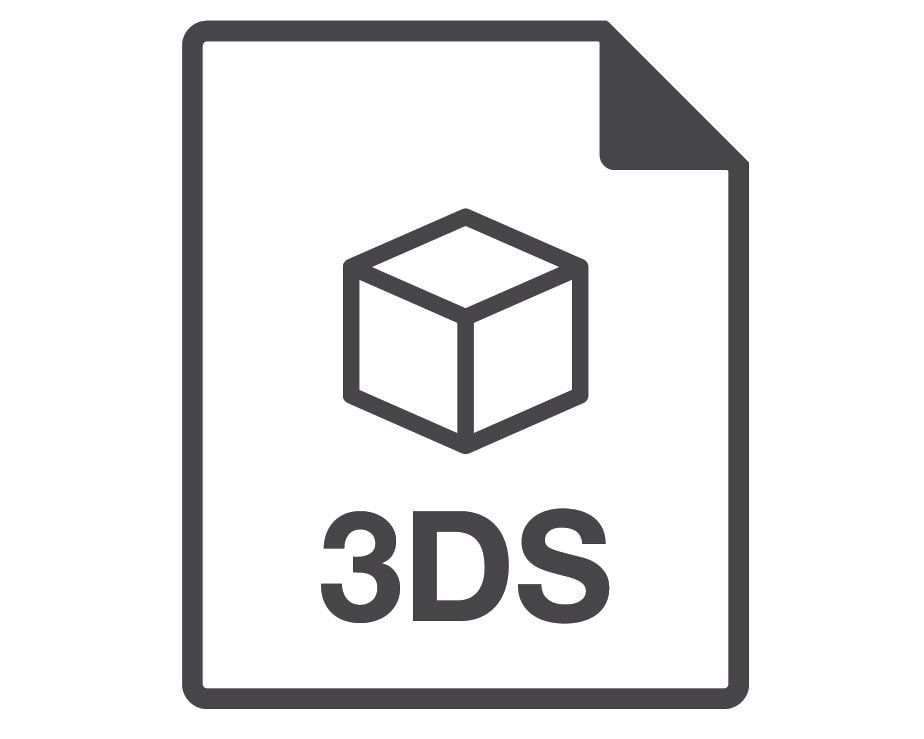
3DS or “3D Studio” is the native file format used by 3ds Max. It contains mesh data, material attributes, bitmap links, group data, lighting settings, viewport configurations, and camera positions. Also, 3DS can store data on the animation of 3D objects. Unfortunately, this format has a limit on the number of polygons in one file and is considered outdated. It was replaced by MAX 3D format.
4. MAX

The latest versions of 3ds Max use the new 3D file format — MAX. It is also a native 3ds Max format, which stores a complete scene with all its components and 3D elements. However, it can only be open directly with 3ds Max, too. Most often, both 3DS and MAX are used for engineering, architecture, interiors, and 3D product design .
5. OBJ
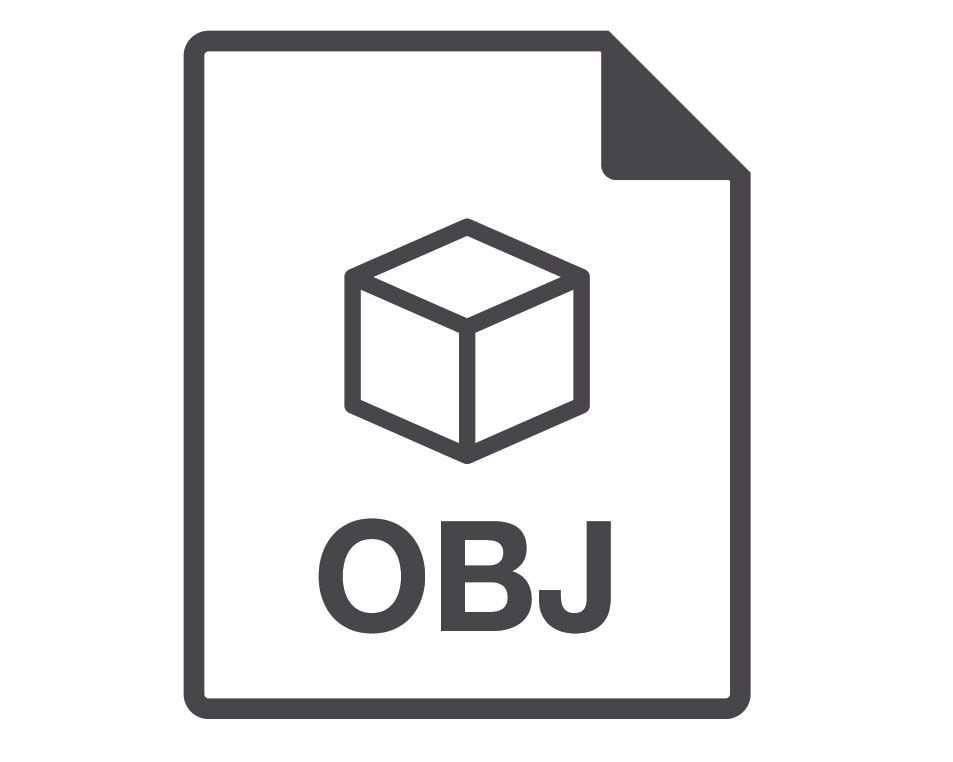
OBJ is an open 3D file format that is popular for the import, export, and storage of 3D objects. It is supported by various 3D software such as 3ds Max, Maya, Blender, Poser, XSI, MeshLab, Misfit Model 3D, Rhino 3D, Hexagon, CATIA, Modo, Cinema 4D, etc.
OBJ files contain only 3D geometry and is usually used for 3D modeling, design and printing.
6. COLLADA

COLLADA or “COLLAborative Design Activity” is a 3D file format that provides file exchange between 3D software and interactive applications. It stores all the data on a 3D model including its geometry, colors and materials. Using an open XML scheme, COLLADA helps to exchange digital information between software that usually uses completely incompatible formats.
COLLADA works great as a transfer 3D file format for 3ds Max, Maya, Lightwave, Cinema 4D, SketchUp, Unreal Engine, Unity, Blender, modo, Houdini, and even Adobe Photoshop. It s identified with the.dae (digital asset exchange) extension and is most commonly used for motion CG solutions, video games, and the film industry.
7. VRML

VRML stands for “Virtual Reality Modeling Language”. It developed for the world wide web and became the first web 3D format ever. VRML stored information on 3D geometry, animation, and scripts. Because of its versatility, developers called VRML files “worlds” and their extension was.wrl. However, not all 3D software developers accepted this format, so it became outdated with time and was replaced by X3D.
8. X3D
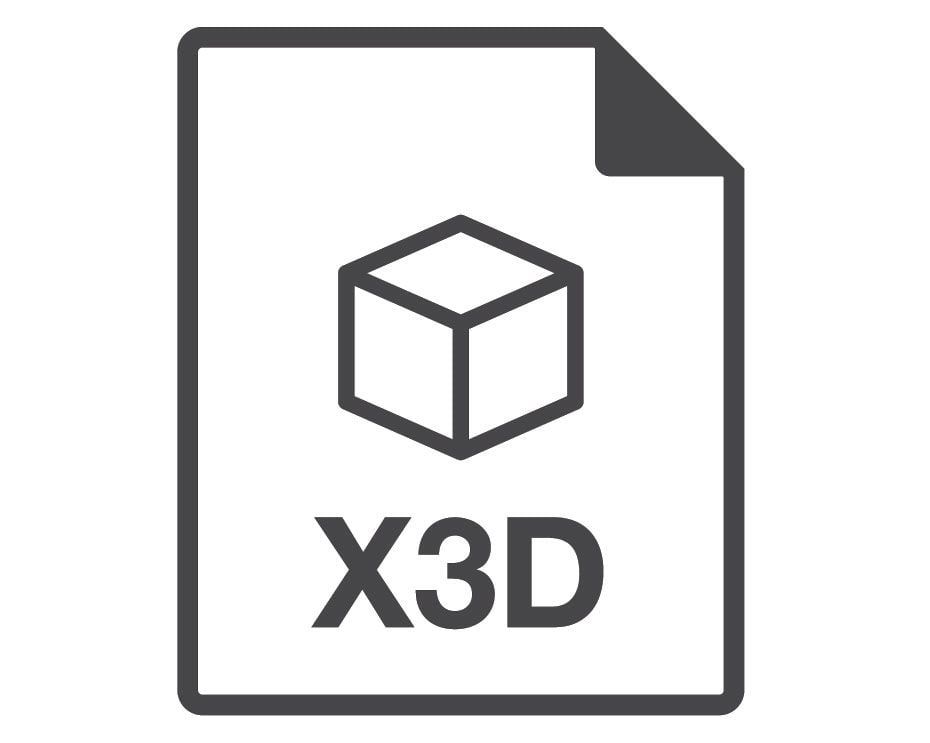
In addition to the features of its ancestor, X3D supports geolocation, shaders, multi-stage and multi-texture rendering. X3D displays 2D and 3D graphic content in different web browsers, such as Internet Explorer, Safari, Firefox, and across several operating systems — Windows, Mac OS X, Linux. X3D file format is also compatible with such open-source standards as XML, DOM and XPath.
9. STEP

STEP, STP, or “Standard for Exchange of Product model data” is a 3D file format that allows exchanging files between different CAD programs as well as between CAD and 3D software. STEP is an official international standard so it is easy to use in most common CAD programs — Fusion 360, ArchiCAD, CATIA, SolidWorks, OnShape, PTC Creo, TurboCAD. This format works best for architecture, construction, and engineering projects, but could be used for product 3D modeling as well.
10. FBX

FBX means“Filmbox” and is a 3D file format that is most commonly used in video games and the movie industry for motion CGI. Such files contain 2D or 3D graphics data in Autodesk FBX format and allow exchanging data between various software — AutoCAD, 3ds Max, Maya, Apple QuickTime Player, Unity 3D, Unreal Engine, etc. In short, FBX works perfectly for transferring data between 3D graphic editors and CG engines.
CG artists use different types of 3D file formats depending on the tasks — some are more suitable for architecture, interiors, and product design. Others work for animation, films, games, and VR/AR applications. Most of these formats are universal and compatible with various 3D software, but others are not. Therefore, before ordering 3D models, marketers must know their project purpose and consult with the studio managers in advance.
Have you already decided which 3D file format you need? With our 3D modeling services , you get top-quality 3D models in any of the most popular formats!
